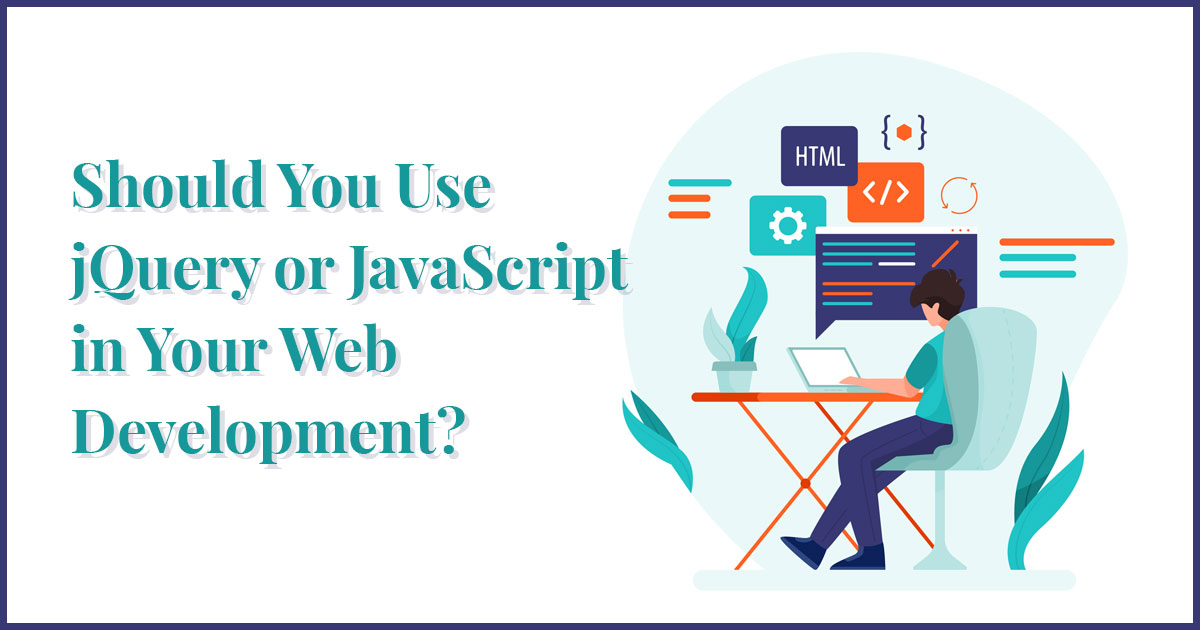Should you use JavaScript or jQuery for web development? The answer seems obvious when you look at their names, but as we’ll see in this article, it’s not quite that simple! JavaScript and jQuery have been used side by side to create beautiful, interactive web sites since the beginning of time (or at least the mid-2000s). They’re very different in scope and history, however, so before you choose one over the other, there are some things you should know about each of them!
There are times when using jQuery is the right choice. For example, if you’re building a simple website that only needs to work with a few methods, jQuery is the way to go. But if you want to create a more complex website or if you want to use JavaScript for more advanced features, then using JavaScript might be the better choice. Here are some reasons why:
What is JavaScript?
JavaScript is a computer language that helps you write code that runs on web browsers. It can be used to create dynamic pages that are responsive and mobile-friendly or to create objects that respond to events. You can learn JavaScript along with other frameworks with any full stack web development course available out there to get a better understanding of Angular js, React js, Node js, along with JavaScript. This JavaScript for beginners tutorial is for newbies who want to learn about web application and software development.
What is jQuery?
JQuery (JavaScript library) is a JavaScript that provides you with easy ways to make a web page interactive and “bring alive” your design. If you need to make a “juicy” web page, you may want to choose jQuery. The list of JavaScript libraries on DTech Blog reads: “What is the ultimate way to begin learning JavaScript? jQuery is probably the best introduction. One of the reasons why it is so valuable is that it tends to do a lot more than a standalone, non-plugin library should. It acts as a sort of Swiss Army knife for bindings, dynamics, events and navigation.”
Consider Your Audience
There are two things to consider when deciding which J to go with. First, you need to consider your audience. If you’re working on an app that only a few people will use, then it may be feasible to just build it yourself and learn along the way (there are many online tutorials). But if you want to make something that can be used by thousands of people, then knowing which library works best is essential. Are you looking Hire web developer.
How Much Coding Experience Do You Have?
One of Vanilla JavaScript’s greatest strengths is its ability to be used across all areas of web development. It can power your front-end, with libraries like Angular and React, and it can power your back-end, with Node.js. That being said, there are definitely times when you’ll want to choose between JS and jQuery. When that time comes, here are a few things to consider
Check out the Community Support
Whether you’re a beginner looking to learn more about JavaScript, or an experienced coder who needs help from others, there are tons of resources out there that can help. Some great places to start: GitHub, Stack Overflow and Mozilla Developer Network.
Consider Framework Options
There are numerous frameworks to choose from when building a website, and learning them all can be daunting. As an alternative, you could use an off-the-shelf framework like AngularJS. This will save you time but won’t give you as much control over code. Customizing your code base with AngularJS is still possible but requires more work than tweaking a JavaScript library.
What Do You Want to Build?
When you’re starting out in web development, it can be hard to know what kind of skills and technologies you need to learn first. With a wide range of frameworks, languages, databases and other tools available today, it’s difficult to decide which programming language will get you closer to your goal fastest.
Even though the discussion here is about jQuery and JavaScript, it’s worth noting that a hired Node.js developer can also bring significant value to web development projects
How Big Is Your Project?
To begin, you must determine if your project is large enough to need a framework. A small-to-medium website or mobile app likely doesn’t warrant using an entire library. But if you’re building a large site with lots of functionality, it may make sense to use one of these frameworks. Larger sites are more complex and typically have a lot more code than smaller projects. Frameworks provide additional functionality that can help you develop your project faster and make sure it stays up-to-date.
How Will This Project Grow Over Time?
There are many factors to consider when developing a new website. One of these is how your project will grow over time. For example, if you’re planning on incorporating video into your website in six months, then it may be worth using an HTML5 player now rather than waiting and having to change back to Flash later. There are few things as frustrating as working on a project and running into roadblocks that could have been avoided if only you knew about them before beginning.
Can you Pay Someone Else to Do This Work For You?
Once you’ve established a baseline skill level with a programming language, there are plenty of services out there that can help you get additional work done. For example, if your business is creating WordPress websites, it might be worth it to look into Fiverr and other freelance sites. On these platforms, you can find someone willing to do small pieces of work like CSS coding, logo design and more. With some basic searching and negotiation skills, you could save yourself hours of time each week!
There are times when using jQuery is the right choice. For example, if you’re building a simple website that only needs to work with a few methods, jQuery is the way to go. But if you want to create a more complex website or if you want to use JavaScript for more advanced features, then using JavaScript might be the better choice. Here are some reasons why:
- JavaScript is faster than jQuery: Whenoran says that “JavaScript code runs fastest on devices that have an up-to-date browser, such as Apple devices and Android phones.” This means that your website will run faster and be more responsive without having to wait for jQuery to load.
- JavaScript can be used for more advanced features: Many web developers use JavaScript in order to create features that are not possible with jQuery. For example, you can use JavaScript to create dynamic pages that are responsive and mobile-friendly or to create objects that respond to events.
What is JavaScript?
JavaScript is a computer language that helps you write code that runs on web browsers. It can be used to create dynamic pages that are responsive and mobile-friendly or to create objects that respond to events. You can learn more here.
What is jQuery?
JQuery (JavaScript library) is a JavaScript that provides you with easy ways to make a web page interactive and “bring alive” your design. If you need to make a “juicy” web page, you may want to choose jQuery. The list of JavaScript libraries on DTech Blog reads: “What is the ultimate way to begin learning JavaScript? jQuery is probably the best introduction. One of the reasons why it is so valuable is that it tends to do a lot more than a standalone, non-plugin library should. It acts as a sort of Swiss Army knife for bindings, dynamics, events and navigation.”
What are some of the benefits of using JavaScript?
Some of the benefits of using JavaScript include:
- JavaScript is more versatile than jQuery: While jQuery development is a versatile tool for certain tasks, it can be difficult to use for others. For example, if you want to create a responsive website, you might need to use both jQuery and JavaScript. But with JavaScript, you can easily create a responsive website without having to worry about jQuery.
- JavaScript is faster than jQuery: According to an article by Inderjit Singh, “JavaScript code runs fastest on devices that have an up-to-date browser, such as Apple devices and Android phones.” This means that your website will run faster and be more responsive without having to wait for jQuery to load.
- You can use JavaScript for more advanced features: Many web developers use JavaScript in order to create features that are not possible with jQuery. For example, you can use JavaScript to create dynamic pages that are responsive and mobile-friendly or to create objects that respond to events. This makes it easier for you to create complex websites and applications with fewer lines of code.
When should you use JavaScript in your web development?
There is no one-size-fits-all answer to this question, as the decision of when to use JavaScript will depend on the specific needs of your business. However, here are a few tips that may help you make the decision:
- Use JavaScript for features that are not possible with jQuery: If you want to create something that is not possible with jQuery, then using JavaScript is the way to go. This can include things like creating dynamic pages or objects that respond to events.
- Use JavaScript for features that are difficult or impossible to do with jQuery: If you need to create a feature that is difficult or impossible to do with jQuery, then using JavaScript might be the best choice. This can include things like creating complex websites or using object-oriented programming in order to create powerful functionality without relying on jQuery. For businesses looking to add complex features to their websites, working with experienced JavaScript development companies can be a great way to get the most out of their applications.
How can you be better prepared for using JavaScript in your web development?
There are a few things you can do to be better prepared for using JavaScript in your web development. First, you should research the different types of JavaScript that are available and which ones are best suited for your needs. You can also find resources that will help you learn more about JavaScript.
Finally, you can research JavaScript tutorial websites and take advantage of interactive type features in order to help you learn JavaScript faster. Also check out Certbolt, where you can do a practice test.
In the beginning, open web development was all application design. When JavaScript came in, it introduced a blank slate where everything becomes dynamic and the user’s task and destination revolves around this block of code (unless leveraged with HTML5). Some type of JavaScript (Javascript) would be included in page ready scripts.
Leaving this out could slow down website performance and render headings as regular HTML headings, even if using them for a different effect.
Using certain languages, one might include function calls compiled into. JS files are then included in a website. The whole dependent environment is not even something one admin can control and may be less able to re-establish itself if corrupted code creeps in – these sources are often incomprehensible based on their code aesthetics alone without any context of what’s in these files (no recognizable patterns), causing issue upon issue all the time.