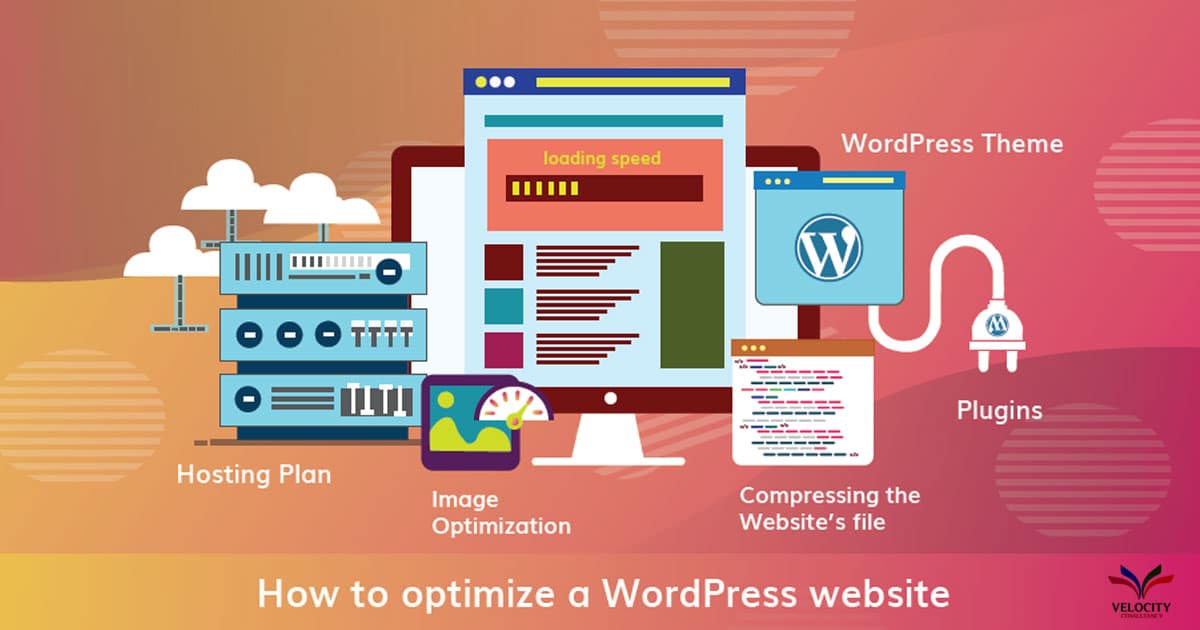Time is money. You cannot afford to waste any time on the internet. Particularly when it is related to the loading time, speed is very important. Many website developers use WordPress either as a CMS or blog platform. WordPress is available with many amazing plugins which help in creating a fully functional and featured loaded website. As a coding platform, WordPress is exceptionally well coded. However ,there are instances when people install low quality plugins which affects their WordPress installations. These plugins end up inserting additional CSS and JavaScript files into your header which has a major impact on the Page Speed and Y Slow scores of the website. At the same time selecting an unreliable and undependable web host will also have an adverse effect the website performance.
Even if you have chosen a good web host and not installed any low quality plugins, still there is a lot you can do to improve the speed of your WordPress website. There are a number of ways you can optimize your WordPress website and improve its speed. Below mentioned are a few methods which you can use to optimize your WordPress website.
1. Hosting Plan
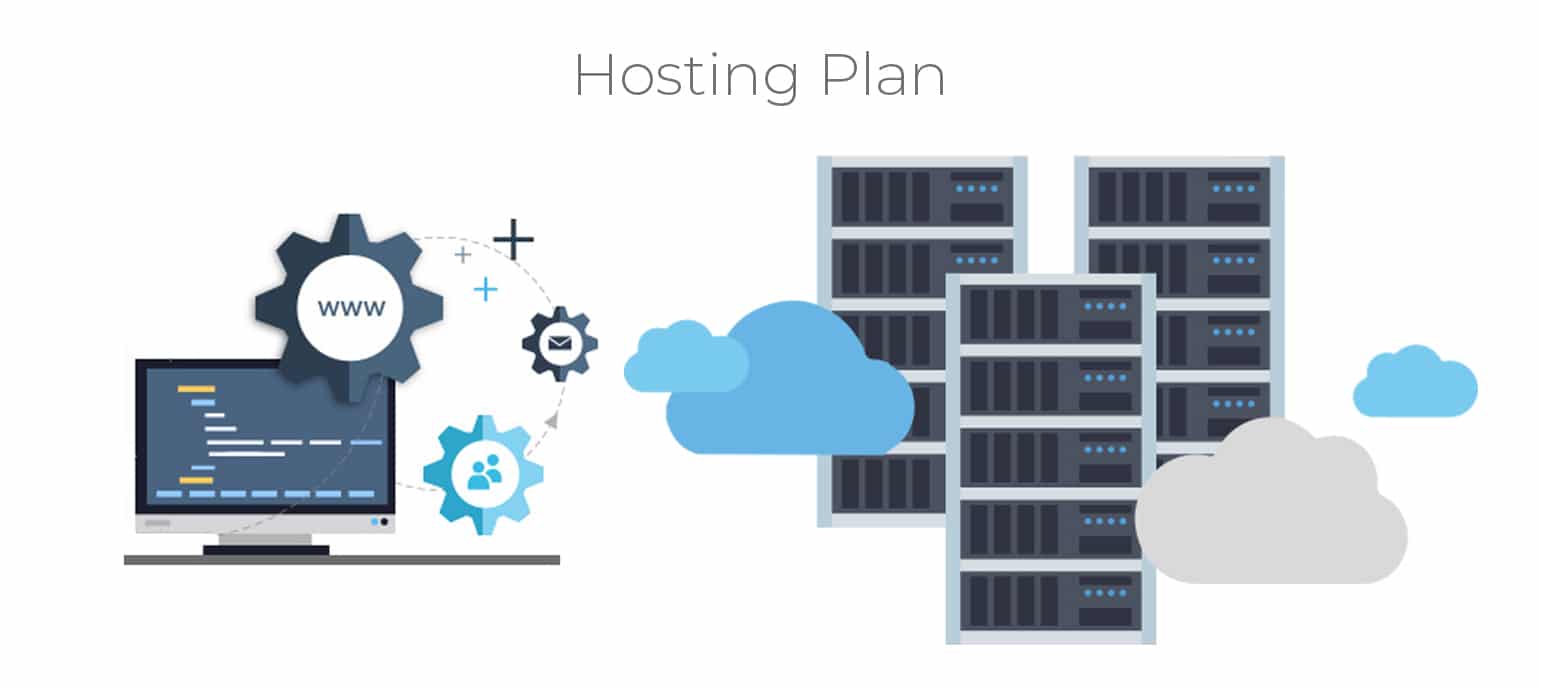
Selecting the ideal web hosting plan is one of the most important decision one needs to make while creating a website. A web host is the house for your website it is where it will live, hence the web host you select will determine the speed and performance of the website. A host server determines the speed at which information is loaded and passed on to the user. Some servers are slow which in turn impact the loading speed of the website. Even if you have optimized your website but have a server which is slow, the optimization will not help. Hence it is important to choose the right host for hosting your website. The web hosting plan you select defines your performance. The hosting plan determines the amount of storage capacity and the speed plugins is available to your website. Do not select a hosting plan because it is the cheapest option. You will need to select a plan which is capable of handling high web traffic spikes effectively and efficiently. A hosting company cannot be always blamed for slow speed, you may have selected the best hosting company but opted for an underpowered hosting plan which does not meet your requirements. Also in case you have chosen a shared hosting plan, there are chances that you have a slow loading speed as hundreds of websites are hosted on the shared server.
2. WordPress Theme
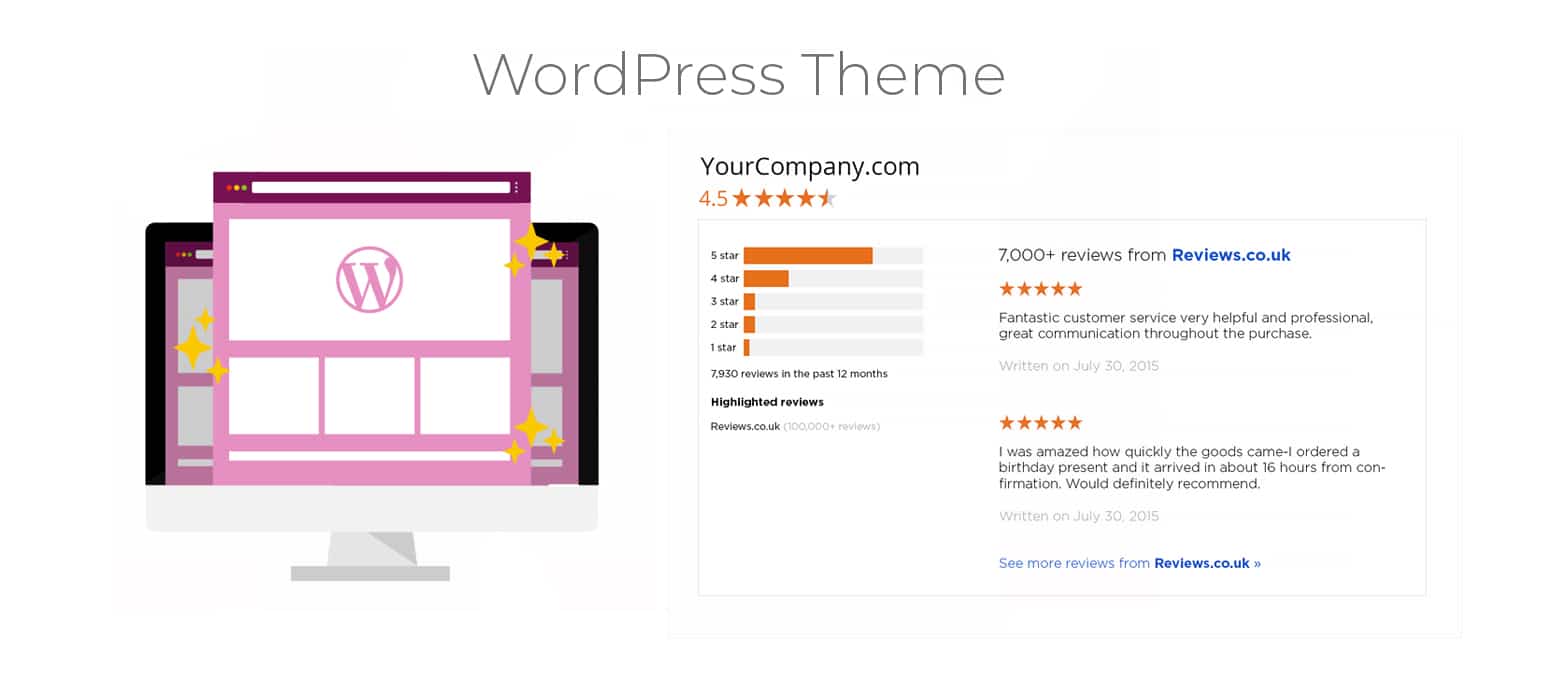
An inefficiently coded design or a design overloaded with images can be responsible for adding unnecessary weight to your webpage. Higher the size of the webpage, higher it will take time to load. Many WordPress designs are heavy in size, resulting in an increase in the page loading time. Therefore it is important to select a WordPress Theme which is optimized for both desktops and mobile devices.
Many WordPress themes promote themselves as ‘optimized’ or ‘fast loading, however they are not. Some of them contain unwanted functionality or they require additional files to function properly. This can result in reducing the website’s loading speed.
Research before selecting the ideal WordPress theme for your website. Check the reviews and ratings and learn about its functionality.
3. Plugins
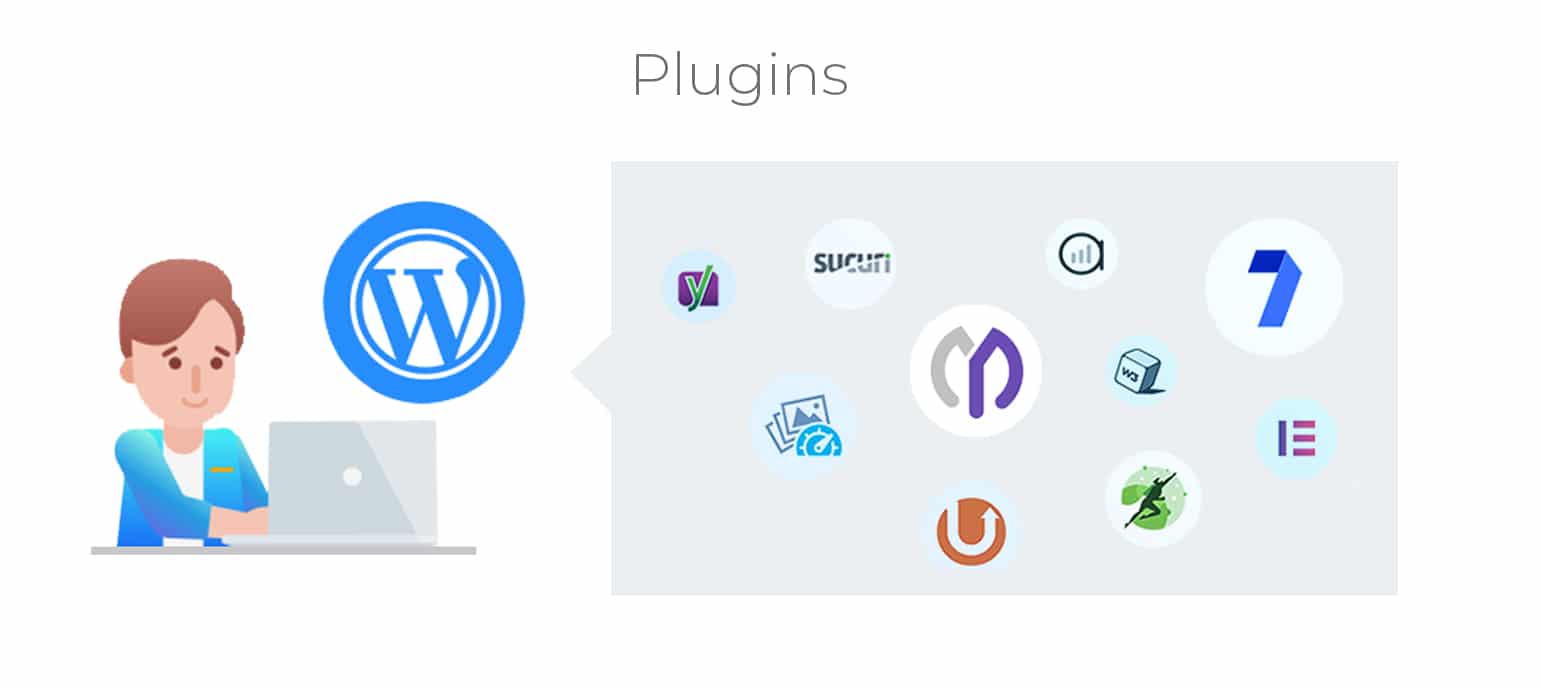
Before installing any plugin on your website please ensure that it is actually required and necessary for your website functioning. Plugins are known to be the major causes for making your WordPress websites slow. If you install plugins without adequate research your website will suffer from speed and performance related issues. One needs to understand that it is not the number of plugins which affect the speed, there are certain types of plugins which cause the slowing of the websites. Plugins having bad coding or making persistent calls to external servers can affect the speed. Also keep a close eye on how much of the CPU is used by the plugins as a number of them can block CPU with their persistent processes. A blockage in the CPU can take the whole server down.
Second thing is to always keep the installed plugins updated. And a regular check and site maintenance will let you know if you have plugins which you no longer require. Delete the plugins which are not active and are taking up unnecessary space on your server. Always take a backup of the website before deleting the plugins.
4. Compressing the Website’s File
Minification is a process used to make your website’s code more efficient. In minification all the unnecessary content from your content is removed, which improves the speed. Codes are written by humans, hence it written in a clear and readable format. For example, check the below CSS snippet:
#blue {
font-size: 2em;
color: blue;
}
To make the functionality clear, spacing is used by the coder while writing the code. However a computer processing the code does not need it to be written in a particular format. In Minification, you can get rid of the unnecessary elements and characters and rewrite the code. For example, check the below CSS snippet after minification.
#blue{font-size:2em;color:blue;}
The above code is functionally identical to the code written by a coder, but a computer can read and process the code at a faster rate because the minified code has fewer characters in it. Changes in just one line of coding may not look like a big difference, but with the amount of coding involved in developing a website, minifcation can help tremendously in reducing the website file size. Online tools like CSS Compressor or Minify are good minification tools which you can use on your website, they have user-friendly interfaces and generate instant results.
However, for minification on a WordPress site, the best option is to install a plugin. There are a number of options available but Fast Velocity Minify is a free open-source, and very user-friendly tool.
5. Image Optimization
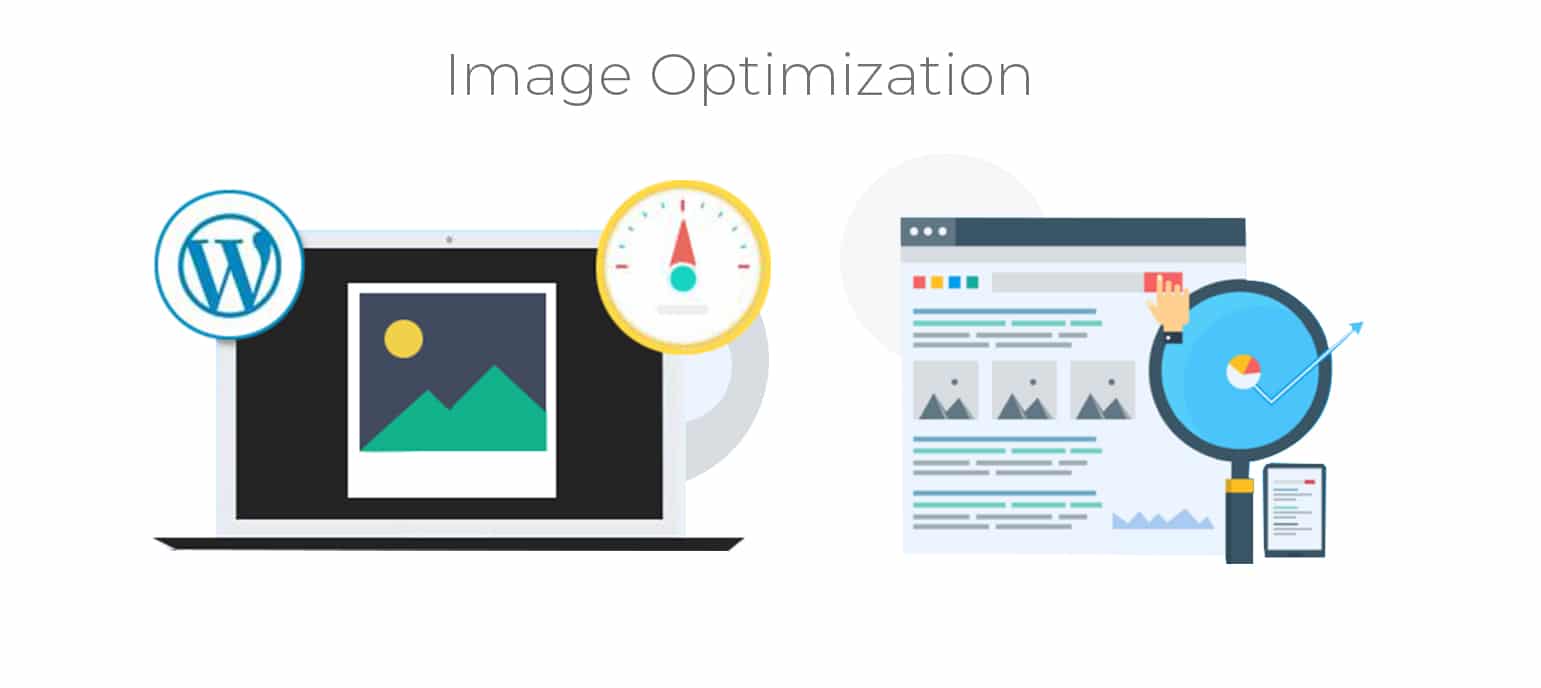
Images are responsible for draining out the site’s resources the highest. They help in making the website look wonderful and interesting, but they occupy a lot of the server space and take up a lot of the website’s bandwidth. Professionally shot images have large file sizes, higher the file size higher is the site loading time. Slow loading affects the user experience. Determining which images are the worst offenders is difficult as the file size is not correlated to the physical image size.
Image optimization will help in compressing the size of an image file without affecting its quality to a large extent. Optimization is an easy process and can be automated too TinyPNG is an online free tool and extremely user friendly. If you prefer downloading a tool and using, Image Optim is a good option.
There are a number of plugins available for WordPress sites which can enable optimization of the images automatically when uploaded to the WordPress site. ShortPixel is the best plug in, it optimizes all the newly uploaded images and also compresses the existing images using its powerful bulk optimization tool
Need for Optimization
We already know the importance of keeping a website in the best shape. A slow website will result in a drop in the web traffic and ultimately affect your business. Work on the points mentioned in the guide above and optimize your WordPress site for best results. If you implement the methods, the website performance will drastically improve, ultimately resulting in higher sales and conversions.