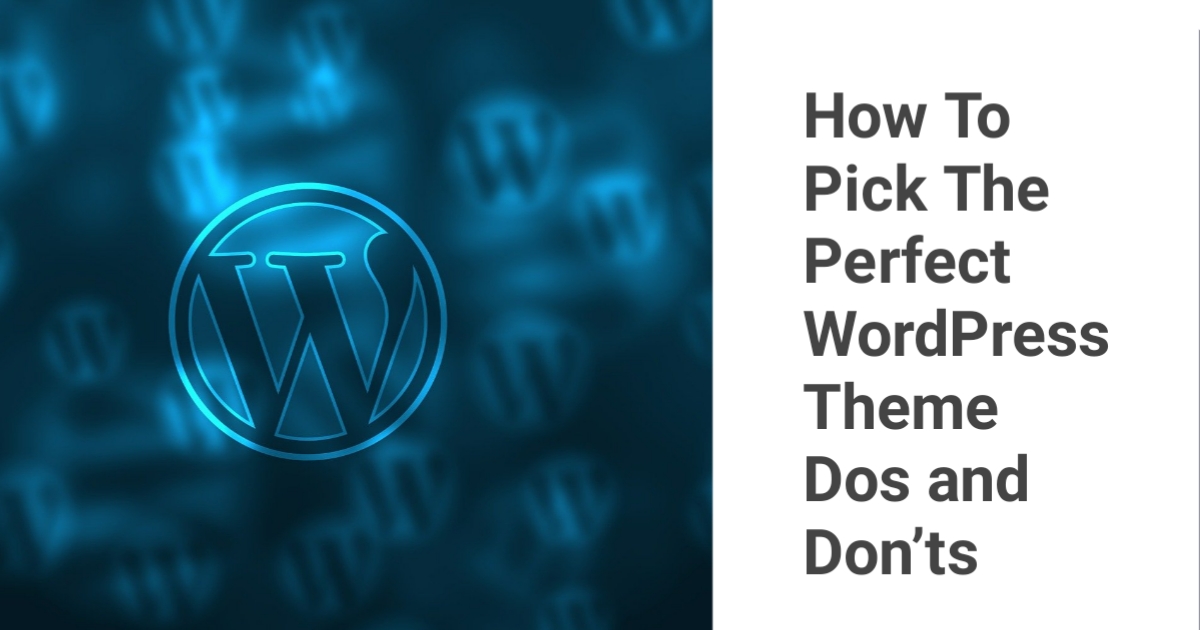There’s an abundance of WordPress themes for every purpose. You can always find a theme that’s either perfect for you or modify tiny bits of an almost perfect one to suit your needs.
But with hundreds of thousands of themes at your disposal, how do you choose the best one? What are the things that you must consider when choosing a WordPress theme?
While it can be easy to go with the most popular theme or even the default one, what are the things to keep in mind before you choose one for your website?
Rather than making suggestions or giving you a list of themes to choose, we’ll discuss how to choose a theme.
We’ll cover what to look for and what to avoid. All so you can make an informed decision about your next WordPress theme.
How To Choose a WordPress Theme
With so many themes available to choose from, it’s easy to get confused or suffer from ‘analysis paralysis’.
While you can change your theme, later on, it can be difficult. Much will depend on what type of content you’ve added and the amount of customization you’ve already done.
To help you make the right choice, here are a few things to consider when choosing your WordPress theme:
- Purpose of your website – What kind of content will you be sharing? Will it be a blog, an eCommerce store, portfolio, or something else? Once you know the purpose of your website, you can start to narrow down your options.
- Budget – There are both free and premium WordPress themes available. While free themes can be a great option for those on a tight budget, they often lack the features and support that you’ll find with premium themes.
- Theme styles – Take a look at the different features and options each theme offers. Pay attention to things like design, layout, responsiveness and compatibility with plugins.
- Available customization – Many themes come with a variety of customization options that allow you to change things like the colors, fonts, and layout.
We recommend installing each theme on a test site and playing around with it to see how it works. This will help you get a feel for how the theme works and whether or not it’s a good fit.By trying out a few themes, you’ll get an understanding of the features common between them.
You can compare addons, and the features that you absolutely cannot do without.
Dos for Selecting the Right WordPress Theme
Let’s now discuss what we recommend you do before selecting a WordPress theme.
We’ve noted some of the most important factors to consider here. But you will discover many more that relate to the purpose you’re trying to achieve with the theme.
1. Identify the Features You Need
Make sure you have a list of the features you need before starting your search. This will help you stay focused and make it easier to find the perfect theme.
The list of features will completely depend on what you’re using the theme for, the purpose of the website and the problems you want to solve.
- Blog with multiple layout choices – If you plan to publish a blog for your business, you need a theme that can display your posts in an interactive way. This includes a list of posts, regular and masonry grid layout with customizations and featured images.
- Compatibility with page builders – This feature is a must-have. Find a theme that gets out of the way of page builders and lets you design a page without having to touch code.
- Font and color customization – While many themes have lots of options, smaller themes don’t allow color and typography customization. This will severely limit what you can do without using code. So choose a multi-purpose theme like Astra to get complete freedom to customize.
- Header customization – This is yet another important feature to look for. The header menu should allow you to decide exactly how it looks. Customization options help you personalize your website and display elements that matter, on every page of your website.
While there are many themes out there, Astra is one of the most flexible themes you can use. It offers all the features you need to build a website for your business, with zero coding skills required.
Pair Astra with its Starter Templates plugin and access hundreds of pre-built websites to help you build a beautiful website.
2. Choose a Responsive Theme
It is extremely important to have a responsive website. A responsive website is one that can be properly viewed on any device.
With the increasing use of mobiles, it is essential that your website can be accessed and viewed easily on smaller screens.
Responsive themes are designed to automatically resize themselves to the size of screen being used, providing an optimal viewing experience on all devices.
When you customize a WordPress theme, you can see how the theme looks on all the different screen sizes by clicking on the icons at the bottom left of your customization screen.
You may need to try out multiple themes to check that the theme is fully responsive.
Some themes that are designed with responsiveness in mind like Astra, let you customize the fonts, colors, headers, and more for each device and screen size too.
3. Consider the Active Number of Installations
If a theme has a large number of installations, it’s probably a good one. People wouldn’t keep using it if it didn’t work well, right?
So, when you’re looking at WordPress themes, do check the number of active installations.
You can find the most popular themes from your WordPress dashboard by going to Appearance > Themes > Add New.
Then click the Popular tab as shown in the screenshot above and you can then browse through the most popular themes on WordPress.
Astra stands strong as one of the most popular WordPress themes along with WordPress’ Twenty-Twenty series of themes.
4. Make Sure Your Theme Works on Different Browsers
Almost all WordPress themes work flawlessly with Chrome and other Chrome-based browsers, but the same cannot be said for Safari and older versions of Microsoft Edge.
To make sure that your website can cater to audiences using different kinds of browsers, you need to test your website in them all.
Popular WordPress themes are more likely to work well with all browsers as they have a lot of users, a team of developers, and an organization to support the development of the theme.
5. Make Sure Your Website Is Mobile-Friendly
When almost 50% of users are browsing the web on mobile, you have to ensure that your website not only works well but has been properly optimized to view on the small screen.
You should ideally find a theme that allows you to independently customize your website for mobile screens.
This includes:
- Adjusting the featured images so the overlay text is not hidden.
- Resizing images so they are fully visible on small screens.
- Changing font sizes for the body and title text.
- Modifying the logo size to fit the small header.
- Customize the menu and the menu items to be tappable.
There are also other minor changes that you can make to ensure a better mobile experience. But for all that to happen, you first need a theme that lets you do that easily without the need to code.
6. Choose an SEO Optimized Theme
One of the most important things to consider when choosing a WordPress theme is whether it’s optimized for search engines.
If it isn’t, then your website will have a harder time ranking in Google and other search engines.
How can a theme help you with SEO?
There are a lot of variables that matter for SEO. While you manually work on the on-page and off-page side of things, the theme can impact on-page SEO in many ways.
To ensure that a theme is completely optimized for SEO check that:
- It is regularly updated.
- Has a mobile-first design.
- Loads fast out of the box – this also hints that it has clean code.
- Works with popular page builders and SEO plugins.
- Has features that support accessibility.
Themes like Astra are developed with SEO in mind. That’s why the default Astra installation adds only 56kb to the total page load.
It is also built with mobile screens in mind and you’ll find every option required to optimize your website for phones.
When the theme takes care of the fundamentals of on-page SEO, you can focus on the features that you need to manually work on.
This brings us to the final “do” which is ensuring there’s support available for the theme you install.
7. Check if There Is a Dedicated Support Team
If you run into any problems with your WordPress theme, it’s important to have a dedicated support team that can help. Otherwise, you’ll have to figure things out on your own, which can be frustrating.
Most paid themes will offer support via chat or email so you can always ask a question to the team.
Free themes rely on community support instead as they may not have the budget to sustain support operations in-house. As such, you need to know if you can work without support when going for a free theme.
The Don’ts of Choosing a WordPress Theme
When it comes to choosing a WordPress theme, there are certain things you should avoid doing.
Here are the don’ts of choosing a WordPress theme:
1. Don’t Choose a Bloated Theme
WordPress themes need to balance features with speed. The more features you add to a page, the more data your browser needs to load. This can slow down your website.
Well designed WordPress themes can include plenty of features, but are coded so they don’t load all features on all pages, especially when they aren’t required.
It’s easy to identify if your theme is properly built or not.
After you install a theme, without any customizations, visit Google PageSpeed Insights or GTMetrix and enter your domain name.
The above screenshot shows the page speed of the Astra theme out of the box with a few images added to the page.
This website is on a shared host, but with a dedicated host you can lower page load time to less than 1 second!
Try this out with multiple themes to identify if it’s fast enough or not.
Both these page speed testing tools tell you how many features your website loads. Find the one that loads the least number of features by default so you can build your website on a solid foundation.
2. Don’t Use Too Many Widgets
All WordPress themes provide sections for adding widgets to your website. Widgets are dynamic content boxes that allow you to display different information without manually creating it every time.
For example:
- Latest posts widget
- Top news
- Number of comments, likes, posts, and pages
- Author bio
- Traffic counter
- News from other sources
There’s a lot that widgets can add to your website.
But they can also slow your website when there are too many of them.
Adding a latest post and author bio widget makes complete sense for blogs as it helps SEO. But adding a traffic counter, or total posts count is not always necessary.
Think of the need of the widget before you add it. As much as possible, stick to the ones available by default in WordPress to avoid loading an additional plugin.
When it comes to websites, a minimalist approach works best!
Next Steps – Installing Themes on WordPress
Now that you know the dos and don’ts of choosing a WordPress theme, it’s time to switch.
It’s important that you know what all plugins and widgets are dependent on the current theme before you switch to another one.
Let’s go through the steps to install new themes and plugins. This will help you get the groundwork set up.
1. Create a Backup
Don’t do anything without a backup. You want to ensure that your website can be back up and running quickly in case of any mishaps.
A great backup solution is UpdraftPlus. It lets you automatically create backups of your website every day or even every couple of hours.
Backups can be auto-sent to your cloud drives like Google Drive, Dropbox or Amazon S3.
Before making changes, ensure that you have manually created a backup or have an auto-backup of the current site.
2. Keep Current Theme Intact
When choosing a new theme, you do not need to activate it right away. You can preview how it looks on your current setup first.
This will help you save your current settings and allow you to try out new themes without making any changes.
WIth Live Preview, you can customize all the settings as you normally would.
When you are done testing, simply refresh the page or click the X icon on the top left of the customization options.
If you’ve made any changes to the theme during live preview, it will display a warning message that your changes will be lost.
Click OK to proceed here. We do not need the changes that we made while in Live Preview.
Try out multiple themes in a similar manner.
Once you’re set, go to Appearance > Themes and Activate the theme that works best for you.
3. Delete Unnecessary Themes
You can delete all but the currently activated theme if you want to.
Here are the steps to delete a theme:
- Go to Appearance > Themes.
- Click on the screenshot of the theme you want to delete.
- Click the Delete button on the bottom right of the popup window that shows you the theme details.
This will clean up your WordPress installation to only have the themes that you are using. While it won’t make your website any faster, it might free up a lot of disk space!
Wrap Up
Choosing from the thousands of themes available for WordPress can be overwhelming. We’ve been there too.
But once you have the right set of considerations in place, this process becomes much easier.
So go ahead and explore the themes on the WordPress marketplace. Find the ones that fit your needs the best and give them a shot.
You might find the perfect theme within just a few tries. And for most of your needs, powerful multipurpose themes like Astra are always available!
What type of theme are you searching for your business website? Do you have a personal favorite that you’d like to share? Let us know in the comments below!