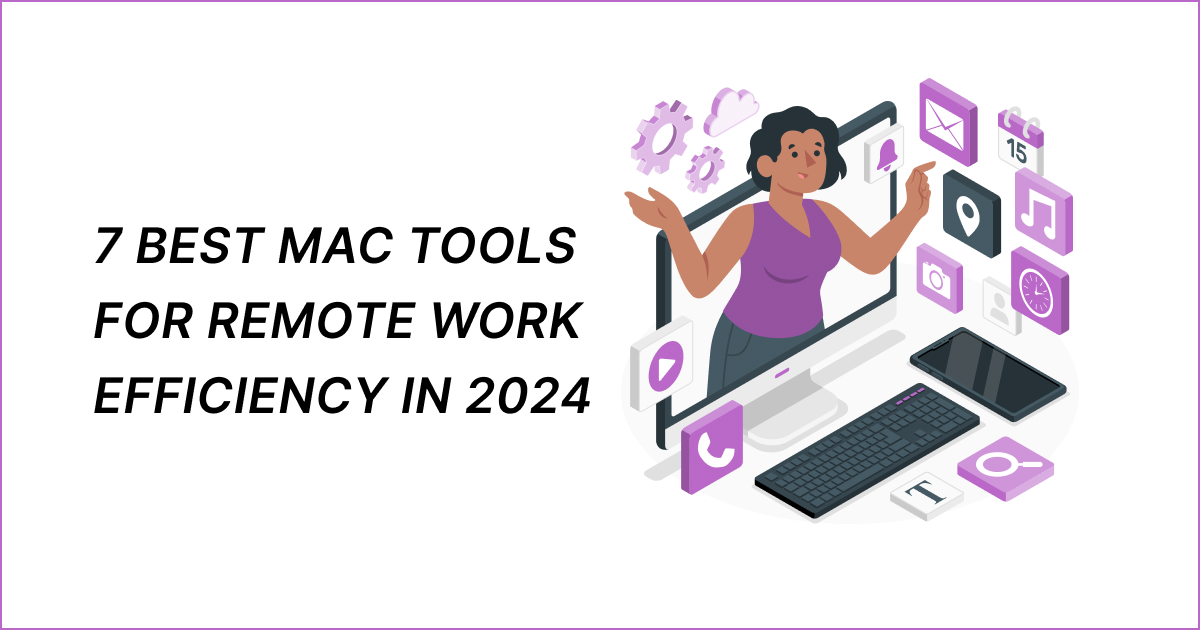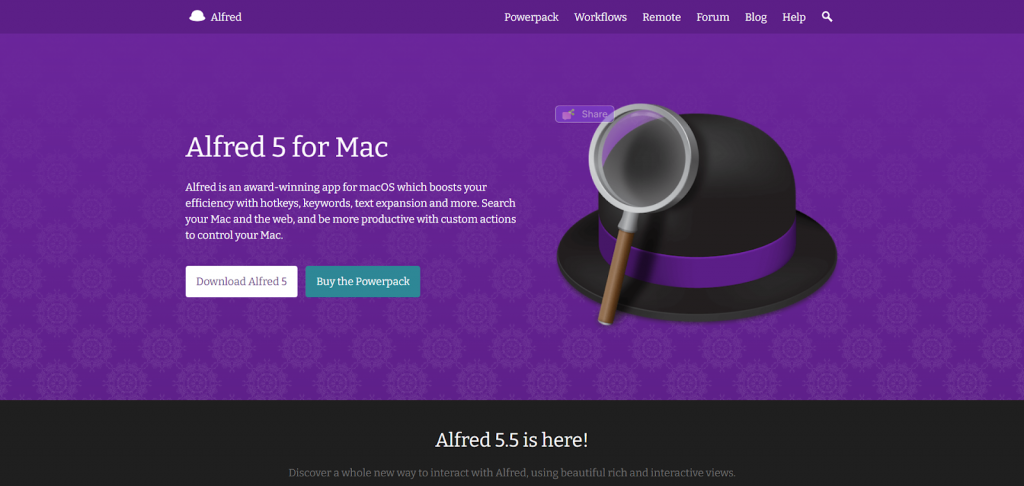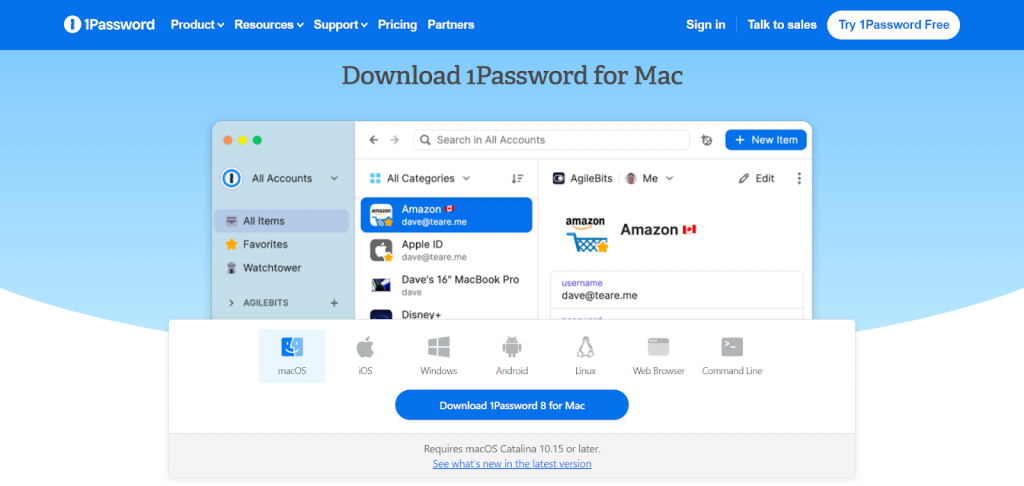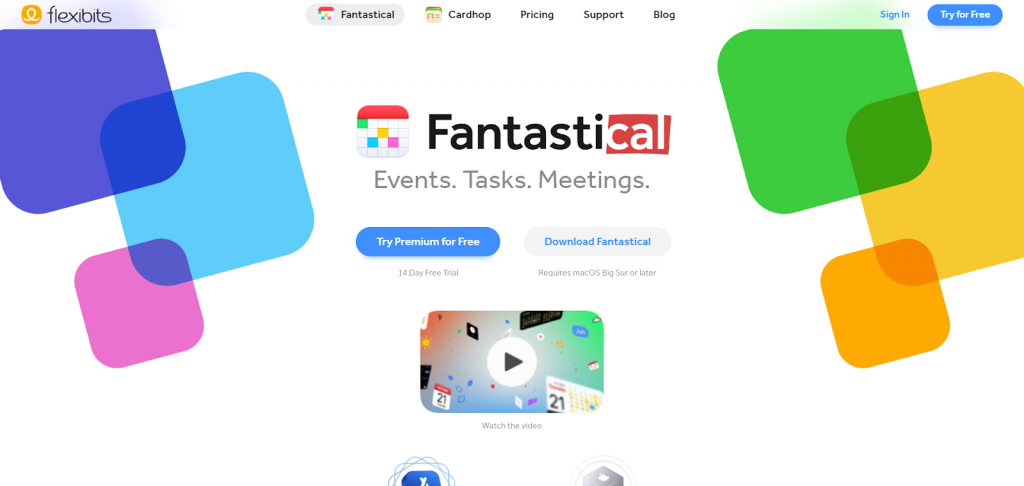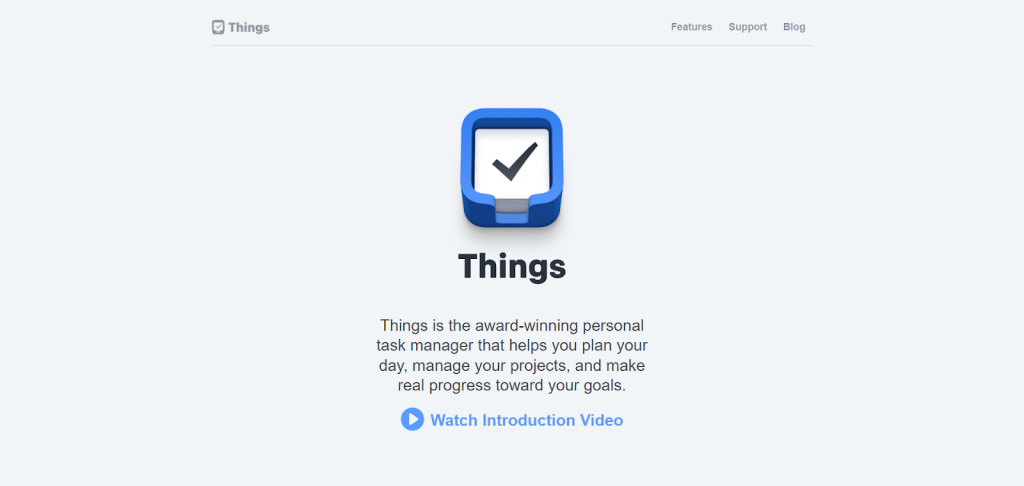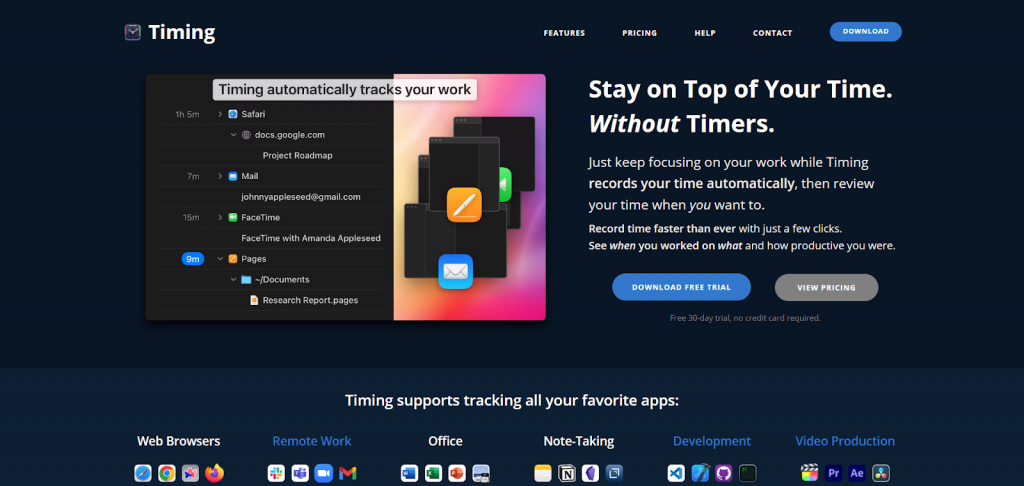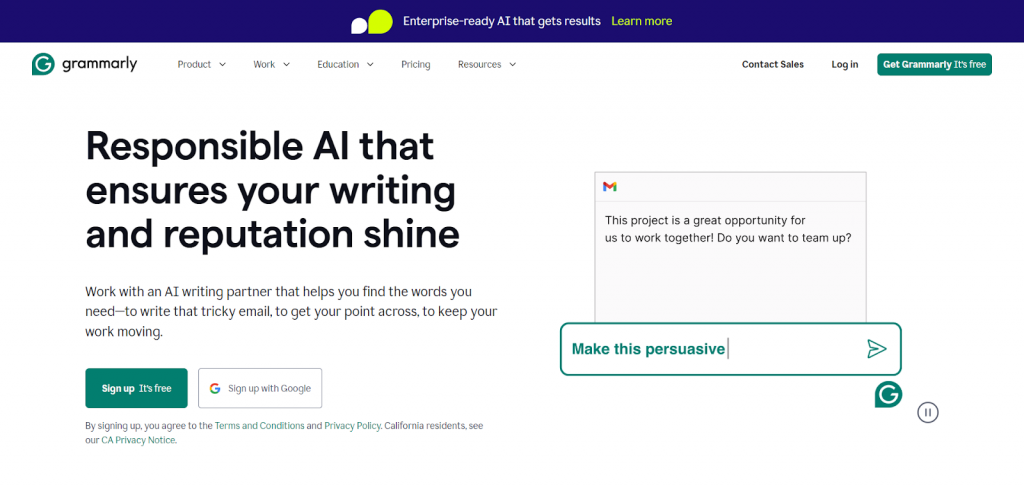If you need to efficiently complete your work, you need two things: self-discipline to follow your schedule and some effective tools.
In today’s world, working efficiently has become far easier than it was in the earlier days. How? All thanks to the new remote work efficiency tool that has come into the game.
As a Mac user, there is a high probability that you are the kind of person who always tries to get the best out of your work and complete it as productively as possible without wasting any time.
If yes, we have got the tools for you that can make it feel just like a native Mac app. In this post, you are going to get a full list of the best Mac tools for remote work efficiency.
So why wait any further? Let’s get right into it.
Best Mac tools for remote work efficiency
Now let us talk about the best Mac tools for remote work efficiency that you can use to increase your productivity in work.
1. Alfred
Alfred is one of the top productivity tools for your Mac, all thanks to the wide range of features it comes with. The best thing about this app is that it simplifies your tasks with the help of customisable keyboard shortcuts and some system commands. What’s more? You can also launch apps, search files, or automate routine actions, all with no effort.
Mac users love Alfred because of its user-friendly interface that makes it easy for everyone to easily get used to it. You can even customize the app to fit your needs. It’s got all the features Mac users will find super helpful.
What’s more? Optimizing storage space on your Mac is important for remote work efficiency. One effective method is to clear purgeable space. Check out the guide on how to do it.
Key features that Alfred provides:
- You can find Anything: Alfred can search through your Mac, including files, apps, and even the web, using natural language.
- You can launch Apps Quickly: You can move between different apps and Windows on your Mac with ease.
- Automate Tasks: You can create custom workflows to automate tasks like sending emails or checking your calendar.
- Use system Commands: You can control your Mac efficiently with commands like restart or eject using keyboard shortcuts.
- Search in seconds: You can find files, music, and apps in seconds.
Pricing:
- Free: Basic version
- Powerpack Single License: £34
- Powerpack Mega Supporter: £59
2. 1Password
Next, we have 1Password on our list. Let’s understand why you need it.
If you always forget your passwords or change lots of passwords, 1Password is a must-have Mac app for you. 1Password is a Mac app that securely stores all your passwords behind one master password, making it easy to access them whenever you need.
What’s more? 1Password lets you organize your information neatly, search for things quickly, and even create different vaults for extra security. The app has been recognized as one of the top apps globally by Business Insider.
Key features that 1Password provides:
- Password protection: You can keep all your passwords safe and easily accessible
- Password creation: Create strong, unique passwords for every account
- Autofill passwords: Autofill your passwords across all your devices
- Integration: Integrate seamlessly with web browsers and email clients
Pricing:
- Individual: $2.99 per month (billed annually)
- Families: $4.99 per month (billed annually)
- Teams Starter Pack: $19.95 per month
- Business: $7.99 per month (billed annually)
3. Fantastical
It’s extremely important for us to remember the dates of all the important events like appointments and meetings.
Calendars help us do it efficiently. Using a calendar app on your Mac helps you keep track of important events and get notified when the time comes. Moreover, it also helps you plan your week accordingly to stay organized.
Fantastical is one of the best task management and calendar apps for Mac users that comes with an intuitive design and powerful features that make it a must-have app for anyone looking to stay organized. The app lets you merge your personal calendars with your work calendar and get notified to ensure you don’t miss anything important.
Key Features that Fantastical provides:
- Integration: Fantastical can be integrated with other apps such as project management platforms and email clients to automatically update it for events and tasks.
- Natural language input: Supports natural language input for creating events effortlessly.
- Reminders: Automatically generates reminders for events and tasks to ensure nothing slips through the cracks.
Pricing:
- Individuals: $4.75 per month (billed annually)
- Families (up to 5 users): $7.50 per month (billed annually)
4. Things
In the fast-paced world with a lot of tasks on the table, it’s extremely difficult for anyone to keep track of all the tasks that have to be done. That’s when Things come into the game. Things is an award-winning app that helps Mac users manage their tasks, plan their day, and achieve their goals.
You can put all your tasks on the platform and then it will help you organize all your tasks based on urgency so that you never miss completing any important task on time. Things is a simple yet powerful app that is just made for the Mac environment.
Features that Things provide:
- Compatibility: Things are compatible with Touch Bar, Apple Watch, and iPad.
- Shortcuts: It works smoothly with shortcuts.
- Integration: Integrate with other apps.
- Tag search: The app-wide tag search helps you find what you need in seconds.
Pricing:
- Free: 15 days free trial
- MacOs: $49.99 one-time purchase
- iPad: $19.99
- iPhone: $9.99
- Vision Pro: $29.99
5. Timing
If you want to start working productively, you’ll have to first stop wasting your time. And if you want to stop wasting your time, you’ll have to first start it by tracking it.
Timing is a remote work efficiency app for Mac users that lets you automatically record how you are spending your time on your Mac so that you never have to worry about starting and stopping your timer. The app categorizes all your activities like which websites you visit, apps you use, and so on, so you can check exactly where your time goes.
After your work, timing will give you a detailed overview of how you spent your time and where you wasted your time, so you can make adjustments to improve your productivity.
Features that Timing provides:
- Time tracking: Mac time tracker helps you automatically track your time on Mac.
- Time-wasting: It identifies time-wasting habits.
- Categorization: It categorizes activities by website, app, and file.
- Organizing work: Timing organizes work by associating activities with projects.
Pricing:
- Professional: €8 per month (billed annually)
- Expert: €10 per month (billed annually)
- Connect: €16 per month (billed annually)
6. Grammarly
If you want to write anything on your Mac (which you probably have to), you’ll need to download a popular app like Grammarly to perfect your text.
The best thing about this app is that it helps you improve your writing by checking for spelling errors and correcting your grammar while writing emails, articles, or reports. Moreover, along with spelling checks and grammar Grammarly also helps you improve your writing’s clarity by giving you synonym suggestions for words.
Features that Grammarly provide:
- Grammar check: Grammarly checks your writing’s grammar and rectifies the mistakes.
- Spelling check: It also checks the spelling errors in your writing.
- Synonym suggestions: It helps you expand your vocabulary and improve the quality of your writing.
- Tone detection: It ensures that your writing matches the intended tone with Grammarly’s tone detection feature.
Pricing:
- Free: Free plan
- Premium: $12 per month (billed annually)
- Business: $15 per month (billed annually)
7. Mindnode
Are you a thinker? Yes? Well, then Mindnode is for you. If you are a Mac user who does a lot of thinking with ideas daily, Mindnode is your go-to tool for capturing those ideas.
Mindnode is a remote work efficiency app that lets you note down your ideas and also organize your thoughts effortlessly. You can also customize your ideas with unique stickers and designs to add a touch of creativity.
Moreover, you can arrange your ideas in a hierarchy order using mind maps or diagrams to make it easy for you to see the bigger picture with your ideas. You can also customize your ideas with unique stickers and designs to add a touch of creativity.
Features that Mindnode provide:
- Formats: Capture and organize thoughts in different formats.
- Mind maps: Create hierarchical mind maps and diagrams.
- Customization: Customize mind maps with stickers and custom designs.
- Exporting: Export to text files and various visual formats for easy sharing.
Pricing:
Free: Free plan and 14-day free trial
MindNode Plus: $2.99/month
Conclusion
So this was the list of the 7 best Mac tools for remote work efficiency. In conclusion, using remote work efficiency is essential for maximizing your productivity and maintaining a smooth flow of work with zero disturbance and mistakes.
Now it’s your turn to go for the ones that you need and begin working more efficiently.