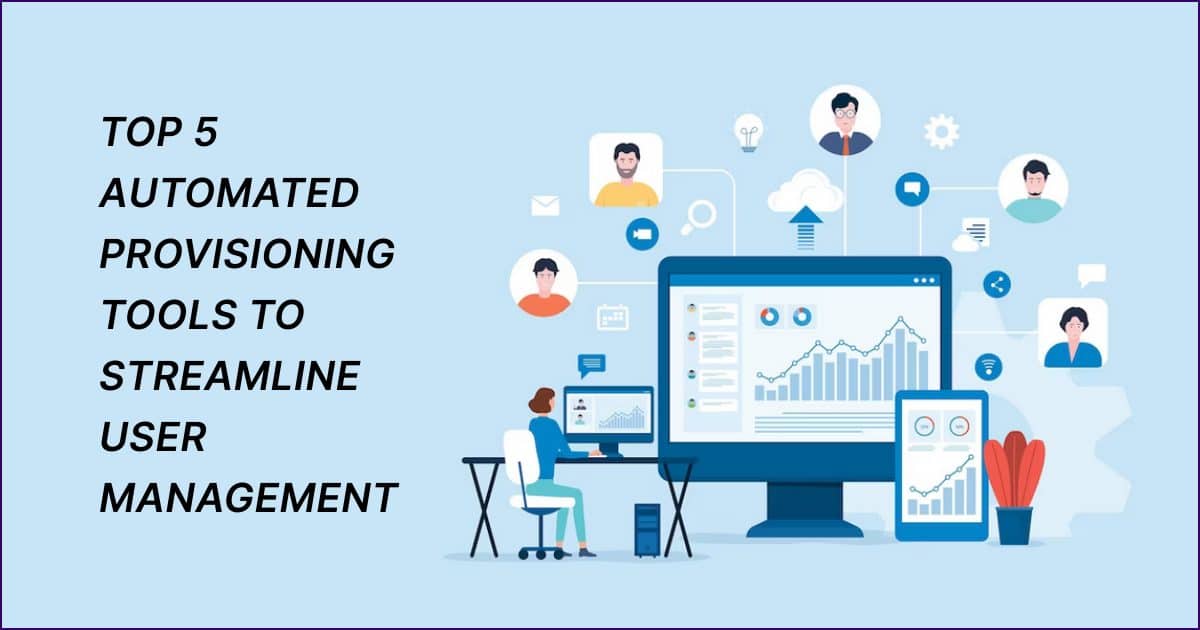Any organization may find managing users to be a challenging undertaking. User administration or management may be simplified and more effective using automated provisioning technologies. You can swiftly supply new users, control access, and manage user accounts using automated provisioning technologies.
This blog will discuss the top five automated provisioning tools to streamline user management.
User Management: Role of Automated Provisioning Tools in User Management
In the context of an organization’s information systems. User management refers to regulating and supervising user accounts’ many features. It entails user account creation, user role, and permission assignment. User credential control and guaranteeing secure access to resources.
User management may become a challenging undertaking in large, complicated organizations. Manual user provisioning and administration can be labor-intensive, prone to mistakes, and ineffective. Automated provisioning tools are helpful in this situation.
Automate Provisioning Tools
The automated provisioning tools are software solutions designed to streamline. And automate the process of user management. These tools leverage technologies such as identity and access management (IAM) systems. To ease the creation, modification, and deletion of user accounts. Across various applications, systems, and platforms.
Automated provisioning tools play a crucial role in user management by:
- Simplifying user account creation: With these handy tools. You can automate the process of setting up user accounts. Across various systems and applications. This saves you time and minimizes the chances of making mistakes.
- Enabling role-based access control: These tools make it simpler. To assign and handle user roles and permissions. They ensure individuals have timely access to resources based on their job responsibilities. This helps maintain security and efficiency in granting appropriate access.
- Streamlining user lifecycle management: Automated provisioning tools. Handle user modifications, suspensions, reactivations, and terminations. It ensures consistency and efficiency throughout the user lifecycle.
- Enhancing security and compliance: These tools enforce standardized user management processes. Generate audit logs and reports, and integrate with identity governance systems. They are promoting security and compliance with regulatory requirements.
- Improving operational efficiency: By automating manual user management tasks. Organizations can free up IT resources. Reduce human error, and focus on more strategic initiatives.
Integrating Automated Provisioning Tools in User Management
Simplifying user account management in organizations: By integrating automated provisioning solutions. Adding, maintaining, and deleting user accounts can be streamlined.
These technologies automate user provisioning tasks, such as creating reports, assigning permissions, and managing access. This saves time and reduces the likelihood of errors. They are allowing for smoother and more efficient account management.
The following steps will let you include automatic provisioning software into user management:
- Determine your needs: It’s essential to determine. The specific user management tasks you want to automate. This may involve charges like creating new user accounts, granting and revoking access, and ensuring ongoing maintenance of user responsibilities. By identifying these tasks, you can streamline the automation process. and ensure that the right actions are taken to manage user accounts.
- Research and select a provisioning tool: In the market. You’ll find various provisioning tools to choose from. It’s essential to conduct thorough research. And test different options based on your specific requirements. Look for tools that provide features such as user lifecycle management. Seamless integration with your existing systems. And the ability to scale as your needs grow. By considering these factors, you can find the right tool. that aligns with your organization’s goals and enhances your user management capabilities.
- Define user management processes: Identify the user management processes that need automation. This could involve defining workflows for user onboarding, offboarding, and role changes. Determine the necessary data elements for each method, such as user attributes, permissions, and access levels.
- Integrate the provisioning tool with existing systems: Provisioning tools often integrate with various techniques, such as identity and access management (IAM), human resources (HR), and directory services. Configure the device to connect with these systems to retrieve user data and synchronize user information.
- Establish access control policies: Define access control policies. And permissions based on user roles and responsibilities. The provisioning tool will enforce these policies during user provisioning and management processes.
- Automate user provisioning workflows: Make the most of the features offered. By your chosen provisioning tool to automate user provisioning workflows. This includes creating templates for user accounts, establishing approval processes, and automating the assignment of permissions based on predefined rules. Utilizing these features allows you to streamline the entire process and save time. And ensure consistency in user account setup and management.
- Implement self-service capabilities: Enable self-service capabilities for users. To request access to resources or make changes to their profiles. This can reduce the administrative burden. And empower users to manage their accounts within defined parameters.
- Monitor and audit user management activities: track the provisioning tool’s logs. And audit trails to follow user management activities. This helps in identifying any unauthorized changes or potential security breaches.
- Establish regular reviews: Conduct periodic checks of user accounts and access rights. To ensure compliance with security policies. Use the provisioning tool to generate reports and identify any orphaned. Or dormant accounts that need to be deactivated.
- Train users and administrators: Provide training and documentation to users and administrators on how to use the provisioning tool. This will ensure that everyone understands the new processes. And can make the most of the automation capabilities.
Top 5 Automated Provisioning Tools To Streamline User Management
1. Okta
Okta is a comprehensive identity management and automated provisioning tool. That enables streamlined user management across various applications and systems.
Specifications:
- Supports single sign-on (SSO)
- Multi-factor authentication (MFA)
- User lifecycle management
- API integration, and
- Granular access controls.
Benefits
- Enhanced security
- Centralized user management
- Improved user experience
- Simplified onboarding/offboarding processes, and
- Seamless integration with widespread applications.
Implementation Steps:
- Set up an Okta account.
- Configure and integrate Okta with your existing systems and applications.
- Define user roles and permissions.
- Automate user provisioning and de-provisioning processes.
- Test and deploy the solution.
2. Azure Active Directory (Azure AD)
Microsoft’s cloud-based identity and access management tool. Azure AD provides automated provisioning capabilities and centralized user management.
Specifications:
- Offers single sign-on (SSO)
- Multi-factor authentication (MFA)
- User lifecycle management
- Role-based access control (RBAC)
- Application Integration
Benefits:
- Seamless integration with the Microsoft ecosystem
- Robust security features
- Simplified user onboarding/offboarding
- Improved collaboration
- Scalable architecture
Implementation Steps:
- Create an Azure AD tenant.
- Connect Azure AD with your existing systems and applications.
- Configure user roles and permissions.
- Automate user provisioning and de-provisioning.
- Test and deploy the solution.
3. SailPoint IdentityIQ
SailPoint IdentityIQ is an identity governance solution that offers automated provisioning capabilities: identity lifecycle management and access request workflows.
Specifications:
- Provides provisioning, access certification
- Role management
- Policy enforcement
- Privileged account management
- Compliance reporting
Benefits:
- Enhanced visibility and control over user access
- Reduced risk of unauthorized access
- Compliance with regulatory requirements
- Improved operational efficiency
Implementation Steps:
- Install and configure IdentityIQ software.
- Define identity governance policies and rules.
- Integrate with target systems and applications.
- Automate provisioning and de-provisioning processes.
- Test and deploy the solution.
4. OneLogin
OneLogin is a cloud-based identity and access management platform. That provides automated user provisioning, single sign-on, and multi-factor authentication.
Specifications:
- Offers single sign-on (SSO)
- Multi-factor authentication (MFA)
- User lifecycle management
- Directory integration
Benefits:
- Simplified user management
- Increased security through MFA
- Improved user productivity
- Reduced IT overhead
- Seamless integration with popular cloud applications
Implementation Steps:
- Sign up for a OneLogin account.
- Connect OneLogin with your existing systems and directories.
- Define user roles and access policies.
- Automate user provisioning and de-provisioning.
- Test and deploy the solution.
5. JumpCloud
JumpCloud is a cloud directory platform that offers automated user provisioning: centralized user management, and secure access to systems and applications.
Specifications:
- Provides LDAP, RADIUS
- Single sign-on (SSO)
- Multi-factor authentication (MFA)
- User lifecycle management
- System and application integrations
- Password management
Benefits:
- Simplified user onboarding/offboarding
- Increased security
- Improved user productivity
- Scalable architecture
- Cross-platform support
Implementation Steps:
- Sign up for a JumpCloud account.
- Configure JumpCloud as your central directory service.
- Integrate JumpCloud with your systems and applications.
- Automate user provisioning and de-provisioning.
- Test and deploy the solution.
Conclusion
They have automated provisioning tools. Play a crucial role in simplifying and streamlining user management in organizations. By automating user account creation, role-based access control. User lifecycle management, security enforcement, and operational tasks. These tools improve efficiency, reduce errors, and enhance security and compliance.
While the five tools mentioned above. (Okta, Azure Active Directory, SailPoint IdentityIQ, OneLogin, and JumpCloud) are among the top options available. Testing and selecting a tool that best fits your organization’s specific needs is essential. Consider factors Such as integration capabilities, scalability, security features, user experience, and ease of implementation.
By integrating automated provisioning tools into your user management processes. You can optimize resource allocation and improve user experience. And ensure consistent and secure access to resources across various systems and applications.