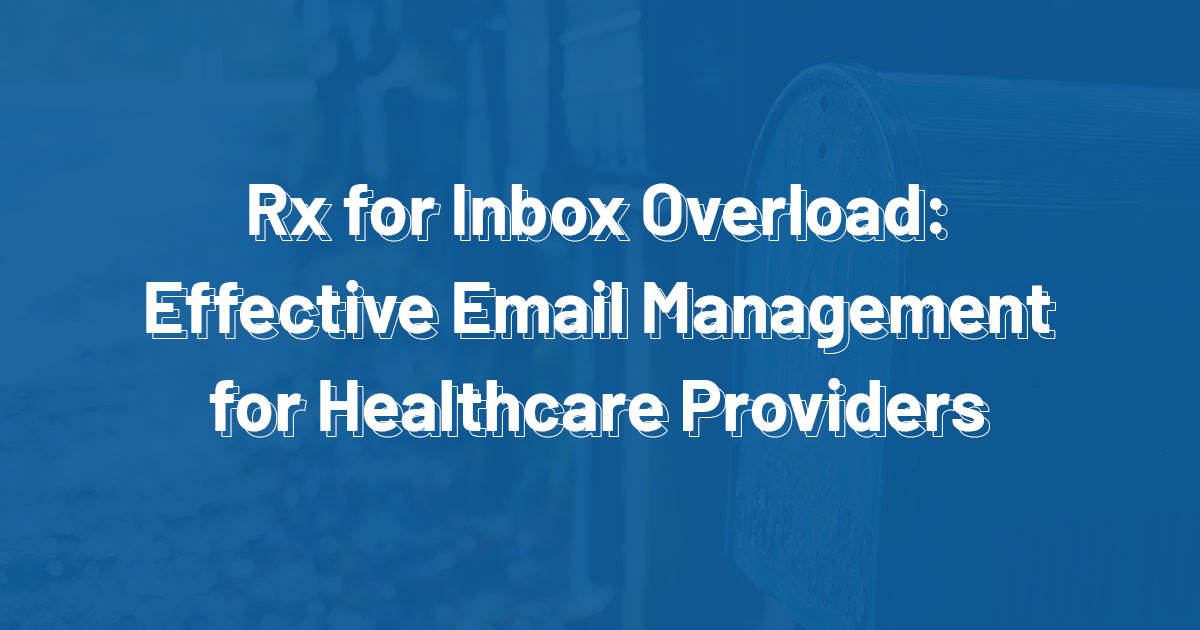Email has become an essential communication tool in healthcare, providing a quick and convenient way for healthcare providers to communicate with their colleagues, patients, and other stakeholders.
However, with the increasing volume of emails, healthcare providers are struggling to keep up with their inboxes, leading to feelings of overwhelm, stress, and decreased productivity.
In this article, we’ll discuss effective email management strategies tailored specifically for healthcare providers to help them manage their inboxes efficiently and effectively.
1. Prioritize Emails
One of the most effective ways to manage emails is to prioritize them. Healthcare providers receive a wide range of emails, including urgent patient-related emails, administrative emails, and newsletters.
Prioritizing emails can help you focus on the most important messages and ensure that you don’t miss any critical information.
To prioritize your emails, you can use a few strategies. Firstly, create different folders to categorize your emails. For example, you can create a folder for patient-related emails, administrative emails, and newsletters.
You can also create a folder for emails that require follow-up or action. Secondly, use the “Flag” or “Mark as Important” features to flag or highlight the most important emails.
By prioritizing your emails, you can ensure that you’re not wasting time on low-priority messages and can focus on the critical ones.
2. Set Aside Dedicated Email Time
Another way to manage emails effectively is to set aside dedicated email time. Many healthcare providers are guilty of constantly checking their emails throughout the day, which can be distracting and time-consuming.
By setting aside specific times during the day to check and respond to emails, healthcare providers can reduce distractions and increase productivity.
Using an email appointment reminder is an effective way to reduce no-shows and improve patient attendance rates.
Some best practices for using email appointment reminders are send appointment reminders at an appropriate time, make sure the reminder is clear and concise, email appointment reminders should be professional and respectful.
Customize the reminder to the patient’s needs, Include a clear call-to-action in the email reminder and using a secure messaging system or patient portal is an effective way to send appointment reminders while also ensuring patient privacy
3. Use Email Filters and Rules
Email filters and rules can help you manage your inbox efficiently. Filters allow you to automatically categorize emails based on specific criteria, such as sender, subject, or keywords.
For example, you can set up a filter to automatically categorize patient-related emails into a specific folder.
Rules, on the other hand, allow you to set specific actions for emails that meet certain criteria. For example, you can set a rule to automatically mark all emails from your supervisor as important or to move all emails containing the word “urgent” to a dedicated folder.
Using email filters and rules can help you manage your inbox more efficiently, reduce distractions, and save time.
4. Unsubscribe from Non-Essential Emails
Healthcare providers receive a wide range of emails, including newsletters, updates, and promotions. While these emails may contain useful information, they can also clutter your inbox and distract you from more critical messages.
To manage your inbox more effectively, consider unsubscribing from non-essential emails.
To unsubscribe from emails, look for the “unsubscribe” link at the bottom of the email. Clicking on this link will usually take you to a page where you can unsubscribe from future emails.
By unsubscribing from non-essential emails, you can reduce inbox clutter and focus on more important messages.
5. Use Email Templates
Healthcare providers often receive similar types of emails, such as appointment confirmations, test results, or prescription renewals. Using email templates can save time and reduce the risk of errors when sending these types of messages.
To create email templates, simply save frequently used messages as templates in your email client. You can then customize the templates as needed and send them out quickly and efficiently.
Effective email management is essential for healthcare providers who want to avoid inbox overload, reduce stress, and increase productivity.
By prioritizing emails, setting aside dedicated email time, using email filters and rules, unsubscribing from non-essential emails, and using email templates, healthcare providers can manage their inboxes efficiently and effectively.
However, effective email management requires discipline and consistency. It’s essential to establish a routine and stick to it to ensure that you’re managing your emails effectively.
You should also regularly review and assess your email management strategies to ensure that they’re working effectively and make adjustments as needed.
In addition to these email management strategies, there are other best practices that healthcare providers should follow when it comes to email communication. These include:
1. Be Clear and Concise
When communicating via email, it’s essential to be clear and concise. Use simple and direct language to ensure that your message is easy to understand. Avoid using medical marketing jargon or technical terms that your recipient may not be familiar with.
2. Maintain Patient Privacy
Healthcare providers have a legal and ethical obligation to protect patient privacy. When communicating via email, it’s essential to ensure that patient information is protected.
Avoid sending patient information via unsecured email and always use encryption and secure messaging platforms when communicating sensitive information.
3. Respond in a Timely Manner
Prompt and timely communication is essential in healthcare. When you receive an email from a patient or colleague, make sure to respond in a timely manner.
Even if you don’t have all the information or can’t provide a complete answer, a quick response to acknowledge receipt of the email is essential to maintaining good communication.
4. Use Professional Language and Tone
Email communication should be professional and respectful. Avoid using informal language or tone and maintain a professional demeanor at all times.
Remember that email communication can be easily misinterpreted, so choose your words carefully and be mindful of your tone.
In conclusion, effective email management is essential for healthcare providers who want to manage their inboxes efficiently and effectively. By following the strategies outlined in this article, healthcare providers can reduce stress, increase productivity, and avoid inbox overload.
Additionally, by following best practices for email communication, healthcare providers can maintain good communication with their colleagues and patients while protecting patient privacy and maintaining a professional demeanor.