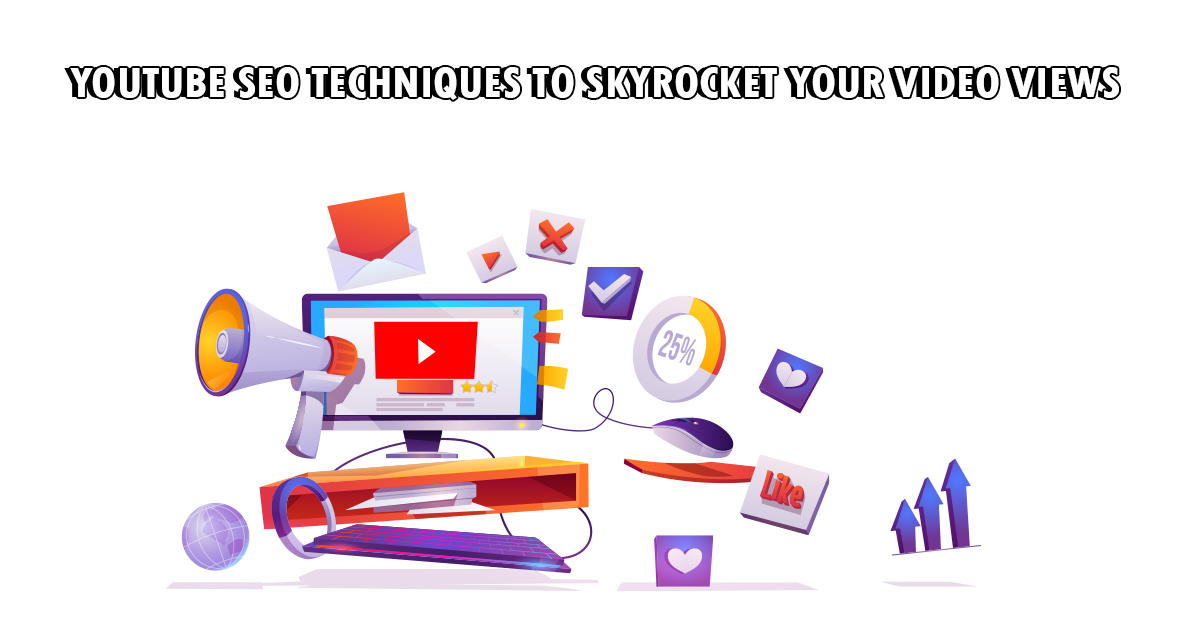YouTube is expected to see a massive influx of new users in 2022 — with the total number of viewers anticipated to hit 210 million in the US alone. This is great news for marketers and businesses trying to build a social presence. Now they can easily get more views on their YouTube videos.
That said, there’s more than meets the eye here. Marketers must ramp up their content and include SEO techniques to high up YouTube SERPs.
This blog talks about 10 SEO techniques to help your videos get more views and place them on the top of YouTube SERPs in 2023. Let’s check them out:
1. Choose the Right Keywords
Like you would conduct keyword research for Google SEO, you should also do it for YouTube SEO. But, keywords for YouTube are slightly different from those you would use for Google or Bing.
An easy way to find keywords for your videos is to use YouTube search suggestions. Enter the words or phrases specific to your niche in the YouTube search bar and see YouTube’s suggestions.
Another way to search for the right keywords for YouTube is to use Google. You can use Google to find keywords relevant to your industry and see if any keyword brings up video results. You can also use keyword research tools to get a list of keywords and use those with the highest monthly searches.
You can use tools like Ubersuggest to find the right keywords.
2. Optimize Your Video Title
The title of a video is the first thing that draws viewers’ attention on YouTube. It also informs them about the video and helps them decide whether they should watch it.
So, just like you would optimize your headline for blogs and articles, you should use a clear, concise, and compelling title for your YouTube video.
See how these Youtubers have optimized their video titles.
You should include your main keyword to make your video appear in the search results. But make sure you don’t stuff your keyword for the sake of it. It should appear naturally in the title. Match the title with the exact keyword for a better advantage over those that don’t.
3. Optimize Your Video Description
The word limit for video descriptions on YouTube is close to 1000. Though you can use all that space to write a detailed and interesting description, remember that most viewers come on the platform to watch videos. So, it’s best to describe your video in as few words as possible.
But if you need to write a detailed description, we suggest writing the most important information in the first two or three lines, such as CTAs, video links, and others.
Why?
Because YouTube shows only the first few lines of video text. After that, users need to click the “Show More” button to read the full description.
Your job doesn’t end here when optimizing the video description. You also need to insert relevant keywords in it. But do it only in the first 100 words, and don’t overuse your keywords or their variations.
Another SEO practice that helps optimize YouTube video descriptions is to include a transcript of the video to help those that watch videos without volume.
4. Use Video Tags Smartly
Tagging videos on YouTube does two things. First, it lets your viewers know what the video is about. Secondly, it informs YouTube about the content and context of the video. More importantly, it helps rank your video higher in YouTube SERPs should you use relevant keywords.
“A good rule of thumb is to use a mix of common and long-tail keywords as tags to increase engagement. But don’t overdo it — keep the tags between 10-12 for the best results”, says Cristian Ward – CEO of San Diego SEO Inc.
5. Categorize Your Video
Many YouTubers don’t pay attention to categorizing their videos on YouTube. But it’s important to group your videos with similar content on the platform. And if you choose the right category for your content, YouTube might suggest it to an audience who watches similar content from other channels.
So, as soon as you upload a video, go to “Advanced Settings” and choose a suitable category for the most views.
You can also pick your video category when uploading the video using YouTube Creator Studio.
6. Use a Custom Thumbnail
A video thumbnail is the first thing users see when scrolling through a list of video results. It provides information about a video and the title and drives them to click on it.
Without a compelling, interesting thumbnail, your video will likely get ignored or lost in the millions.
While you can always use an auto-generated thumbnail, creating a custom thumbnail by using a thumbnail maker is best for maximum click rate and engagement. The Creator Academy reports that “90% of the best-performing videos on YouTube have custom thumbnails.”
It also suggests using images of 1280×720 pixels — representing a 16:9 ratio — that are saved as .jpg, .gif, .bmp, or .png files with a size of no more than 2 MB.
7. Add Subtitles and Closed Captions
Like other video texts, subtitles and closed captions can boost your YouTube SEO by highlighting relevant keywords.
Both subtitles and closed captions are the text version of the audio in a video. The only difference is that the former involves translating the audio in a different language, while the latter uses the same language.
Another key difference is that closed captions are for people who are deaf or have hearing impairments, while subtitles are for those who don’t understand the language spoken in the video.
To add subtitles and closed captions to the video, you must upload a supported text transcript or a timed SRT file. You can also use YouTube’s automated captions, but they are imperfect. Whatever you choose, make sure the text is accurate and synced with the audio.
8. Edit the Filename of Your Video
This is one of the techniques that may or may not impact your YouTube SEO, but it’s important.
Why?
Because YouTube can’t watch your video to determine its relevance to your keywords. But it can read the video’s name and codes that come with it when you upload it. So, always rename the filename for improved SEO.
The best action is to include your main keyword in the filename before uploading it. This helps YouTube determine what your video is about and auto-categorize it accordingly.
For example, if the name of your raw file is “Achfte.mp4”, change it to “your main keyword.mp4.”
9. Ask People to Leave Comments
Just like other search engines, YouTube prioritizes popular videos. And comments are one of the metrics used to determine which videos are popular. So, it’s a good idea to ask your viewers to leave a comment on your video.
The more comments you have on your videos, the more popular they will get and the higher your ranking will be.
10. Leverage YouTube Shorts
The recently launched format of YouTube — YouTube Shorts — is very similar to Instagram Reels. And marketers are using it to gain more exposure and increase their subscribers.
Shorts are 30-60 seconds videos created within the YouTube app and uploaded within seconds.
While they don’t directly impact your YouTube SEO, they help you reach more people and inform them about your content and niche. So, if you want to rank your videos higher, better leverage this format starting today.
Grow Your Business with These YouTube SEO Tips
If you want to boost your YouTube channel, remember these tips:
- Choose the right keywords
- Optimize your video title
- Optimize your video description
- Use video tags smartly
- Categorize your video
- Use a custom thumbnail
- Add subtitles and closed captains
- Edit the filename of the video
- Ask people to leave comments
- Leverage YouTube Shorts
Wrapping it Up
Ranking your videos on the top of YouTube SERPs is the same as ranking your written content on Google. It requires thorough research combined with a few SEO techniques and compelling content.