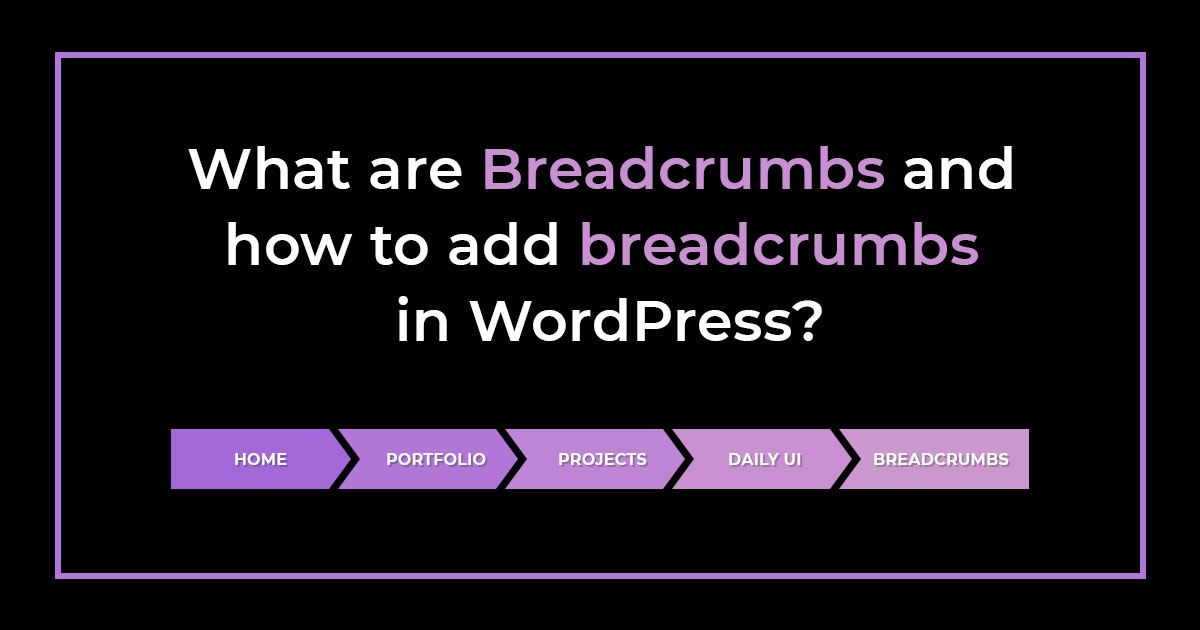Easy navigation is an important feature for any website. Any good website enables the viewers to search for what they want in the fewest possible clicks. An effective website makes, it feel effortless for the viewers to find specific content on it.
Other than logically planning the layout and navigation of a website, adding breadcrumbs can help visitors easily navigate around the website and understand its structure.
Before we learn how to add breadcrumbs in WordPress, let us first understand what breadcrumbs are and how are they useful?
You must have read about Hansel and Gretel and how they used breadcrumbs to find the path to their house when they get lost. Similarly breadcrumbs in WordPress act as a navigational tool. They help in linking related locations within the website navigation helping the visitors to quickly and easily track where they are.
Since the mid-90s breadcrumbs have been considered a useful web designing tool and are still relevant today. Unfortunately, many website owners are unaware of its benefits and fail to include them in their websites.
Simply put, Breadcrumbs are links that are displayed on the top of your page. They are interconnected links constituting an important part of the website navigation.
The links are arranged in a hierarchy or graded order, which allows the users to know which page they are browsing and also under what categories of pages they are situated.
With the help of breadcrumbs, the viewers can view the hierarchy of the page on the website and get connected links to return to the home page directly or to route to other pages.
Why should Breadcrumbs be added to a WordPress website?
Adding breadcrumbs helps in improving the website’s navigation as it works as a trail that the users can use to backtrack or move back to their previous pages and at the same time know on what page they are on. This helps to keep the users engaged and informed about the category of the pages they are viewing.
Adding breadcrumbs is very important if the website is large and having several pages. For example, if you own an eCommerce store it is very important to use breadcrumbs.
They help in making the customers aware of what products lie under each category and what categories page they can visit to view similar products.
Enabling breadcrumbs also helps in improving the website’s SEO as it makes it easier for search engine crawlers to crawl through the interconnected links.
How to add Breadcrumbs in WordPress?
WordPress is easily extendable and adding breadcrumbs is very easy. There are two ways to add breadcrumbs to the website, you can do it either by using a plugin or by manually adding the code. And if you are using Blogger, then read this guide to add breadcrumbs in Blogger.
There are many plugins that can be used for adding breadcrumbs to a WordPress website. Here, we will show you different plugins that can be used to enable them on your site.
-
SEO Plugins
RankMath SEO and Yoast SEO are one of the most popular SEO plugins for WordPress and has more than a million active users. The free version of both the plugins includes all the essential tools for SEO along with a function to add breadcrumbs to your website along with advanced options to customize it further.
The functions include changing link separators, adding anchor text to the home page, adding breadcrumbs for the 404 page etc.
If you do not want to use RankMath SEO and Yoast SEO, there are third-party plugins that can be used for adding breadcrumbs to WordPress website. Some of the best free third-party plugins for adding breadcrumbs are:
-
Flexy Breadcrumb
Flexy Breadcrumb uses a shortcode to easily add breadcrumbs to the website. You need to just install and activate the plugin, and use its shortcode anywhere on the website for example its pages, blogs, headers, or footers. Flexy Breadcrumb helps in adding breadcrumbs to any section of the website easily.
It is a free plugin that offers several dedicated personalization options to change breadcrumb separators, home and end text, link colours etc. Very user-friendly and easy to use plugin.
Breadcrumb NavXT is a complete solution for enabling fully functional breadcrumbs. It is one of the most popular breadcrumb plugins, one can easily activate breadcrumbs either by using its dedicated widget or by calling its function on the headers, footers, or specific page templates using the WordPress files.
The plugin has an extensive range of in-built customization options for breadcrumbs. It has dedicated widgets that help enable breadcrumbs anywhere on the website
-
Catch Breadcrumb
Catch BreadCrumb is a well-designed lightweight plugin that allows adding breadcrumb navigation to the website. Enabling the breadcrumbs is very easy and it can be taken further by adding dedicated shortcodes and personalization options.
The plugin is extremely lightweight and easy to use, it has a responsive design with several personalization options. It offers an option to hide/show breadcrumbs on the homepage or specific pages.
Final words
Breadcrumbs are very useful in WordPress websites, they not only help to improve the way your website is displayed to search engines they also make it very simple for visitors to navigate through your website.
Usability is a search ranking factor and can help reduce the bounce rates by helping the users to find what they are searching for.
Get in touch with a professional Web Development Company which can help you develop and design a robust website on WordPress and also help add breadcrumbs to improve its navigation.