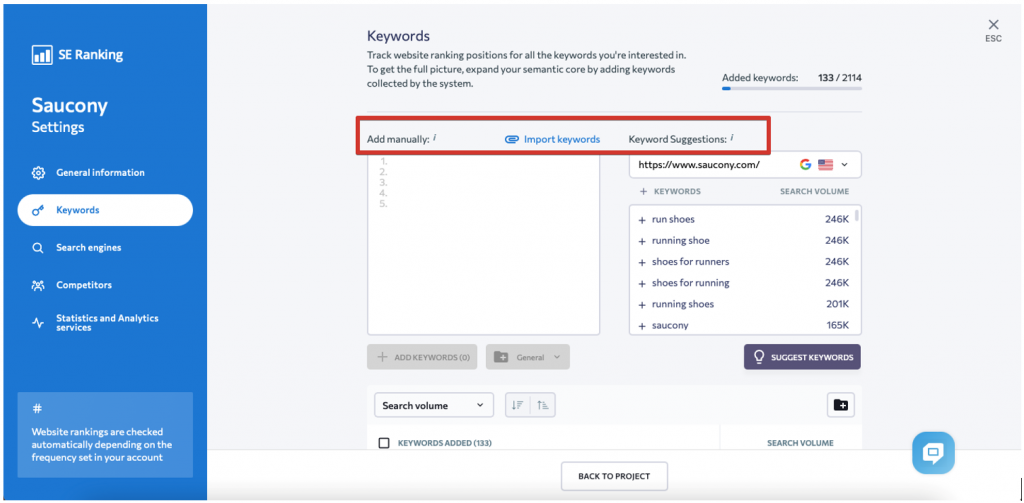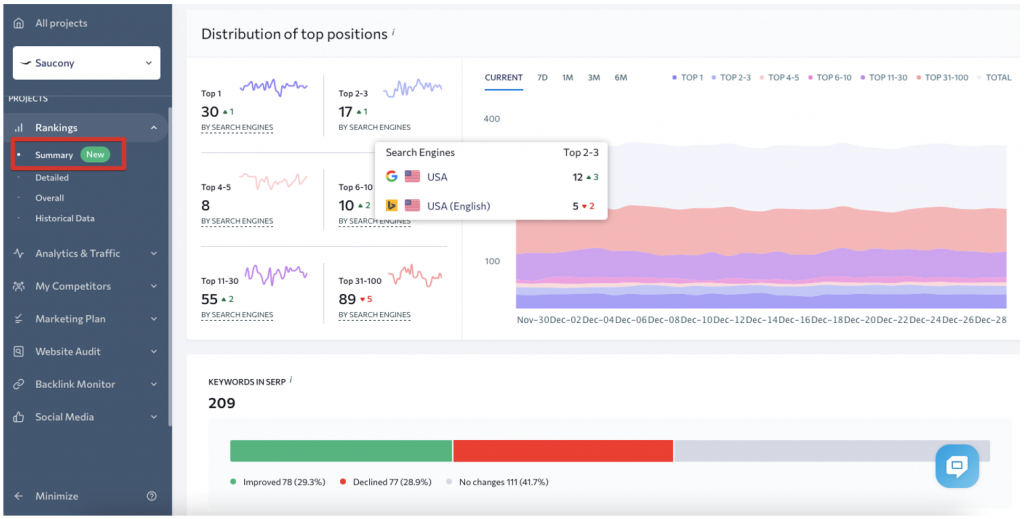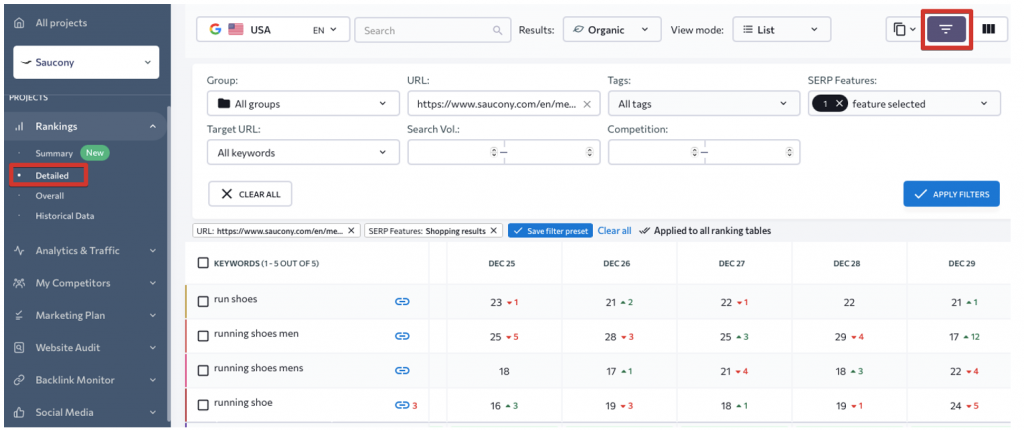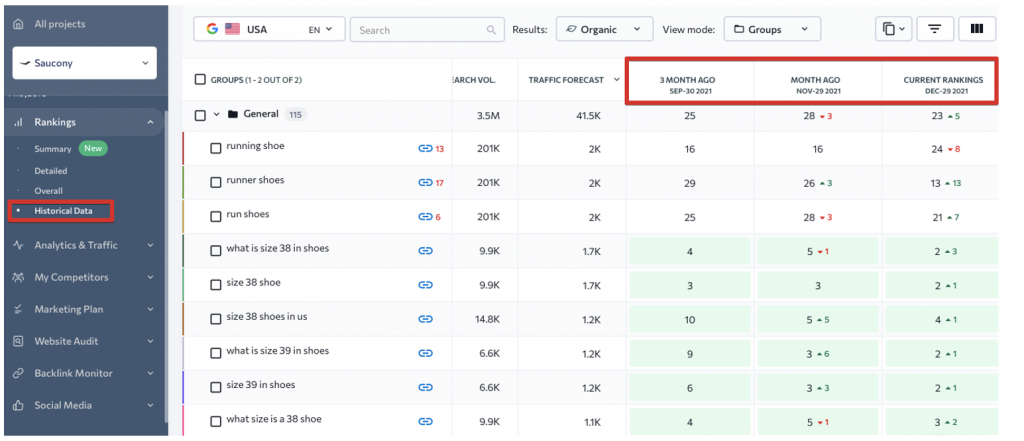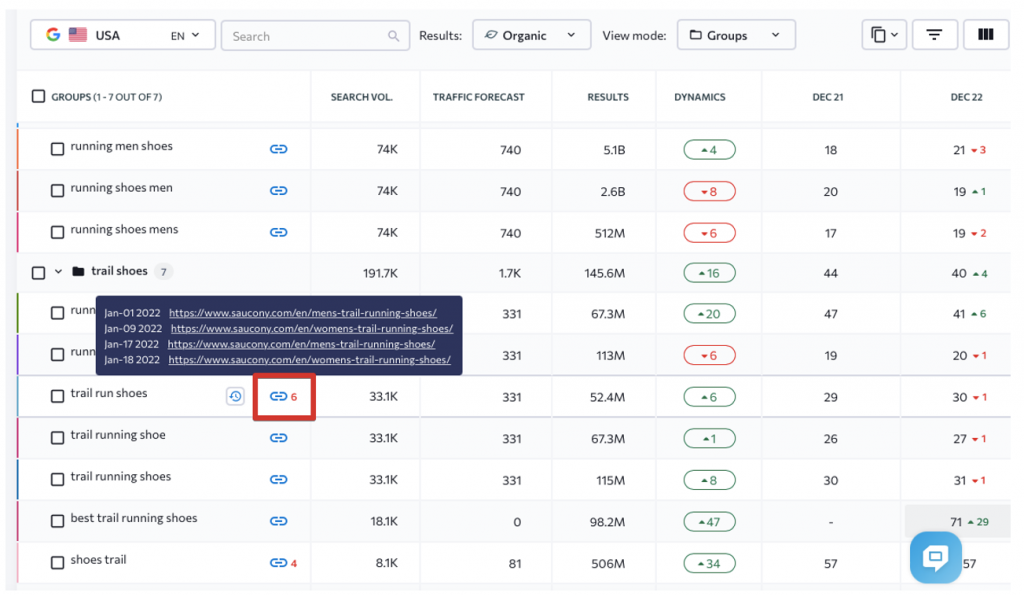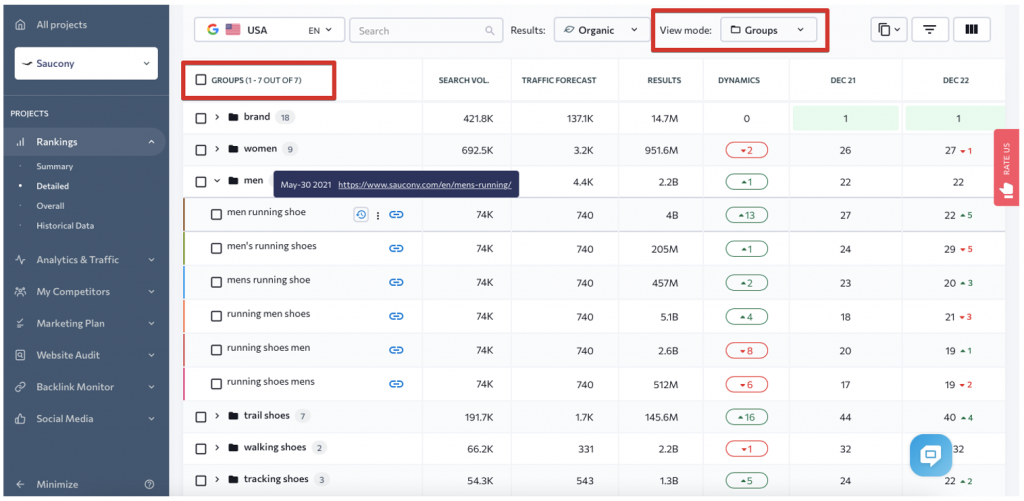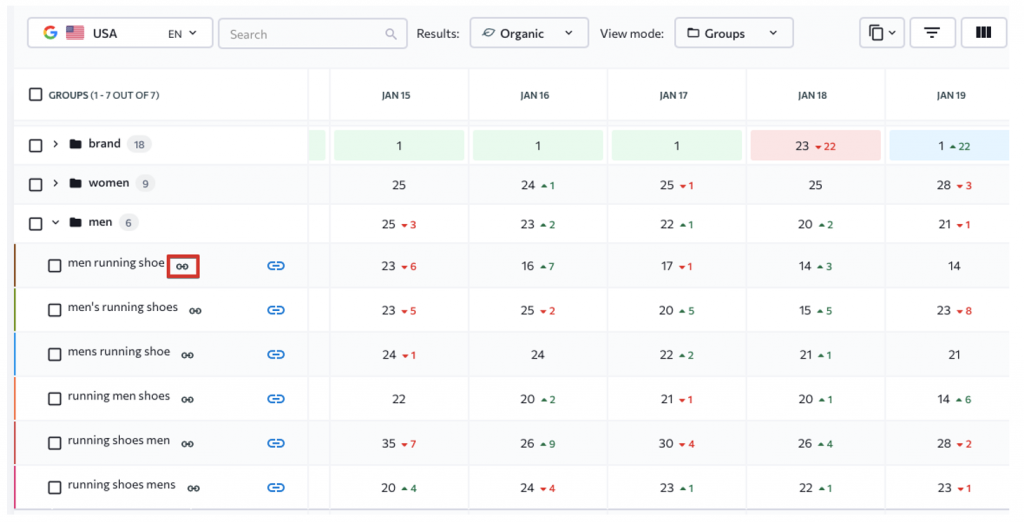When optimizing your web pages to get them ranked high in search engines, keywords are among the first things to pay attention to. Building a comprehensive site structure, crafting high-quality content, and attracting the target audience—all these processes rely on the way you collect, analyze, and group search queries.
In this post, we’ll discuss how to find the most promising keywords your site already ranks for with the help of SE Ranking’s Rank Tracker. Naturally, it’s not just about finding keywords. We’ll guide you through how to monitor your ranking dynamics, analyze how well your web pages are optimized for target keywords, and improve the situation—all using a single ranking tracking tool.
Why are organic rankings so important?
Before we dive in, let’s not ignore the elephant in the room: you need to work on organic traffic and constantly improve your keyword strategy. High rankings bring numerous benefits to your website, including:
- Free traffic: You’ll have to spend on web development, design, content creation, and so on, but you won’t pay a penny to search engines for them to feature you. It’s an honest competition: the page that provides the most helpful information for a given search query wins (in other words, it’s presented in position one, leaving all other search results behind). Not only that, but you’ll also receive highly qualified traffic if your page corresponds to the search intent, it’s likely to attract people who need exactly what you’re offering.
- Long-lasting results: The SEO game is one for the long-run. It takes time for the results to kick in but once you get to the top, you’ll have a stable flow of visitors, as well as growing authority and brand awareness. However, it doesn’t mean that you can stop optimizing once you reach a certain keyword ranking position.
- High ROI: While it’s never easy to rank your website to get organic traffic, once you do it’s most likely the best ROI on your time. Organic traffic is great because it brings in visitors continuously and you simply need to optimize the pages receiving the traffic to increase your revenue. For instance, if you had a software company, you may optimize a high-traffic page to encourage readers to sign up for webinars that you host that showcase the power of the software and encourage attendees to take a free trial, which inevitably leads to new customers.
Organic vs. paid keywords: are they conceptually different?
Organic and paid search strategies go hand in hand and you’ll probably need both to succeed. Finding the right keywords is crucial for both of them, but the mechanics are different:
- First of all, paid keywords are literally paid for. When you choose search queries for PPC campaigns, you pay a certain fee to a search engine for each click on your ads. With other types of advertising, you can pay per impression or per conversion. Meanwhile, with organic search, you pay nothing no matter how many clicks or impressions you get.
- There are several keyword matching options with PPC that you don’t use for organic rankings. With paid search, you decide what searches will have your ad displayed: those that match your keywords exactly, those that match them partially, or those that are somehow related to them. Plus, you can set negative keywords to eliminate unwanted search intents. By contrast, you don’t have such a level of control with organic search: it’s the search engine that decides what search queries will have your pages featured, based on their relevance and overall quality.
Where to find keywords your website ranks for?
There are plenty of SEO tools designed to help you with detecting keywords that bring traffic to your website. Primarily, you have Google Search Console (or similar services for other search engines), which allows you to check your rankings and find keyword opportunities for free. However, it doesn’t give you much flexibility or provide you with additional SEO metrics that might come in handy when developing or rethinking your keyword strategy.
SE Ranking offers you a more comprehensive view of your rankings and chosen keywords. Rank Tracker is packed with data: you can assess the level of competition, search volume, traffic forecast, and other parameters of any given keyword. Moreover, you can control what information you need to see and use filters and keyword groups to navigate through data more easily.
How to find keywords for a website using SE Ranking?
Let’s see how to find keywords for your website, analyze them, and improve your web pages to get higher rankings. SE Ranking’s keyword rank tracker lets you do each step in one place: from identifying search queries to comparing how competitors use them, to tracking your progress. Let’s explore how to use SE Ranking for keyword research and ranking check in detail.
Step 1. Find the keywords you already rank for
When creating a project in SE Ranking, you can input your target keywords right away, manually or via a file. The system will also give you keyword suggestions—those would be keywords your domain ranks for. You can add keywords you want to track to the project as well.
You can change and expand this list at any time by going to the project’s settings. Once you add the keywords and search engines, the Rank Tracker tool will automatically check your rankings and provide you with loads of related data.
In the Summary section, you’ll see graphs visualizing your SEO progress: the number of pages ranking in the top-1, top-10, and so on in different search engines; the number of pages that have recently dropped out of or appeared in the top; the total number of keywords your pages are ranking for, etc.
You can see your website’s position for each keyword added to the project, use filters to narrow down your analysis, check what is happening with your most important pages or most competitive keywords, or see what pages rank in different SERP features:
You can filter the table by each URL you’re interested in and learn what keywords it’s ranking for. You can also set a target URL for each added keyword, specifying which page you want to be shown for a particular query. This way, you can quickly assess if you have several pages overshadowing each other by showing up for the same keyword: the tool will highlight the link icon next to the keyword in red.
Step 2. Analyze selected keywords
SE Ranking allows you to analyze your rankings along with many important keyword metrics:
- Search volume
- Competition
- Difficulty
- SERP features
- Traffic forecast
This way, you’ll know how popular your target keywords are, how harsh the competition is for them in different search engines and regions, what SERP features are stealing the focus, and how much traffic you’re likely to get when ranking for those keywords. Armed with this information, you can polish your SEO and PPC strategies to secure your spot at the top.
Moreover, the Rankings module gives you a peek into the past: in the Historical Data section, you can view your ranking fluctuations for up to 6 previous months. It makes it easier to detect when some changes occurred and analyze the reasons behind them.
On top of that, you can monitor if there were any changes regarding which pages ranked for an added keyword. In the Detailed section of the Rankings module, you’ll see:
- The exact position for each of your keywords or each of your pages
- The dynamics of rankings: how the situation for each keyword has changed within the date range chosen in the calendar
- URL history: if pages showing up for a certain keyword are competing against each other, you’ll see a red number next to the link icon
By hovering over that icon, you’ll see the history of changes: the date for each mentioned link to be shown for a target keyword:
Step 3. Group your keywords
Grouping collected keywords will help you work more effectively on your website’s semantics and create pages based on different user intents. This, in turn, will help you craft more relevant content and improve the conversion rate.
In SE Ranking, you can create as many groups as you want and choose the Groups to view mode in Rankings so that the data is organized based on your groups.
For instance, you can distinguish the major search intents that bring, or should bring, users to your website, and create keyword groups based on those intents. Attribute each group to a particular page—and you’ll know what to aim for in your site structure and on-page SEO.
You can see if several pages target a given keyword in one of your groups, and adjust your strategy accordingly: remove the keywords from pages that don’t target them.
Step 4. Determine relevant pages
By setting target URLs, you’ll have a clearer vision of how to promote your most important pages. Relevancy is key in on-page optimization, so make sure to fill your content with search queries that correspond to each page’s topic and offer.
You can set a target URL for each keyword in the Rankings table individually or for multiple ones by simply ticking them and pressing the Target URL button. In the pop-up window, the system will automatically suggest pages that might be relevant to a particular search query.
How can you see if your target pages are actually shown in the SERPs? Pay attention to the color of the link icon next to the keyword:
- If it’s blue, good news: the pages you’re expecting to rank for a keyword are doing so.
- If it’s red, it means that another page is ranking for a given keyword. This may be a signal for you to rethink your content on both the ranking page and target page.
- If it’s blue but has a red number next to it, it means several website pages are competing for one and the same keyword, one of them being your target URL.
- If it’s gray, then the page just isn’t shown in the SERPs for a given keyword. You should probably intensify your optimization efforts.
Step 5. Find weak spots to increase rankings
When you know how your pages are represented in the search results, you can make improvements. But before implementing any changes, do some research.
What might help you get to the top:
- Reviewing page content. Assess if your content addresses user needs expressed in search queries you want to rank for. See if your page content is, in general, informative and helpful enough and if the facts and stats you offer are fresh and up-to-date. Finally, make sure that your content contains target keywords in a natural way.
- Analyzing how the top-3 ranking competitors optimize their pages. Check which pages occupy the most wanted spots in the SERP (you can do that by setting a location of your interest and typing a keyword in a search engine or Keyword Research tool’s search bar). Visit competitor pages and see how they are approaching keywords, structuring content, building meta tags, etc.
- Comparing how you and competitors use keywords in backlinks. Backlinks play a huge part in rankings so it’s worth checking what’s going on with your backlink profile, as well as your competitors’. SE Ranking’s Backlink Checker can help you analyze any domain’s backlinks. You’ll get detailed information for tons of parameters. Pay special attention to anchor texts: how your target keywords are used there, and if major competitors have more keyword-rich backlinks.
Step 6. Optimize your pages based on insights
Now, once you know how well your pages are optimized for target keywords and what your most successful competitors are doing differently, you can start with the actual improvements.
Content optimization based on keyword groups
Besides allowing you to track rankings and get insights about your niche and audience in Keyword and Competitive Research tools, SE Ranking’s platform can help you with keyword grouping. We’ve already mentioned that it’s important to divide your keyword list into small groups. While you can manually decide which groups to create, SE Ranking’s Keyword Grouper might partially automate the process by clustering search queries by their SERP similarities.
When you’ve decided on the major keyword groups and which pages should be optimized for each group, evaluate your content. You can do this manually, or optimize the process with the help of SE Ranking’s On-Page SEO Checker. The tool will help you get quick answers to the following questions:
Do your pages have all the relevant keywords from a particular group to cover user intent completely? Do they contain target keywords in the title and description tags? Are those keywords included naturally in the context? Are the pages overstuffed with keywords? All these are important aspects to take care of.
Backlink anchor text optimization
It’s also important to track if you’re getting quality backlinks to your pages and if those backlinks have informative anchor texts with target keywords. You should aim for a balanced anchor text list that includes both your target keywords as well as your brand and non-commercial queries.
SE Ranking can help here as well. Go to the Backlink Checker tool, run the analysis of your URL, and check anchor texts in the table. If you receive empty or irrelevant anchors, you might consider reaching out to external sources to change the situation. Also, these insights will help you adjust your link-building strategy to start building a more meaningful backlink profile.
Step 7. Track your ranking progress
In Rank Tracker, you can easily monitor your rankings and detect any fluctuations.
We’ve already mentioned Historical Data capabilities: you can compare your progress across days, weeks, or months (up to 6) and see if your pages are improving.
To get an even clearer picture of ranking spikes and potential reasons for them, use notes. For instance, when you’ve managed to get a very authoritative backlink, you can create a note for that day. It will be displayed on the ranking graph and you’ll see when the results kick in (if they do).
The same goes for any change you make: when you tweak something on a page, create a note about it and see how it correlates with future rankings.
The graph will also automatically display notes about search engine updates. They might greatly influence rankings, and you’ll see if they do.
Optimizing for the top keywords you rank for is easy with SE Ranking
Finding the right keywords for SEO and PPC strategies is a basic part of your website promotion strategy. Still, it isn’t enough to just put promising keywords on your target list —you need to make sure you’re heading in the right direction when optimizing site pages for those keywords.
With the help of SE Ranking, you can track your keyword rankings and do it in a way that suits you the best: you can adjust which columns to display, choose the view mode, set filters, group search queries, and add custom notes to monitor changes. All of this will ease your ranking checks and give you insights into how to improve your pages.