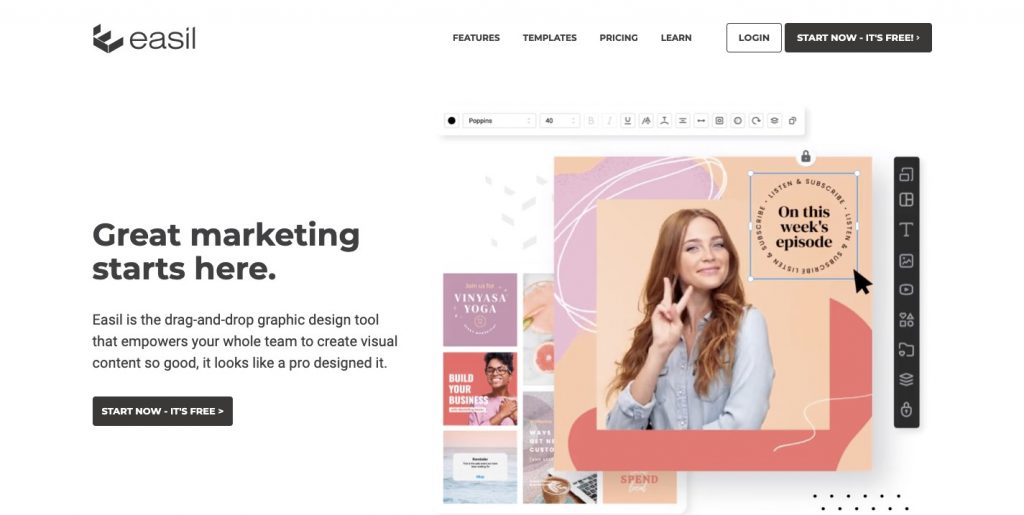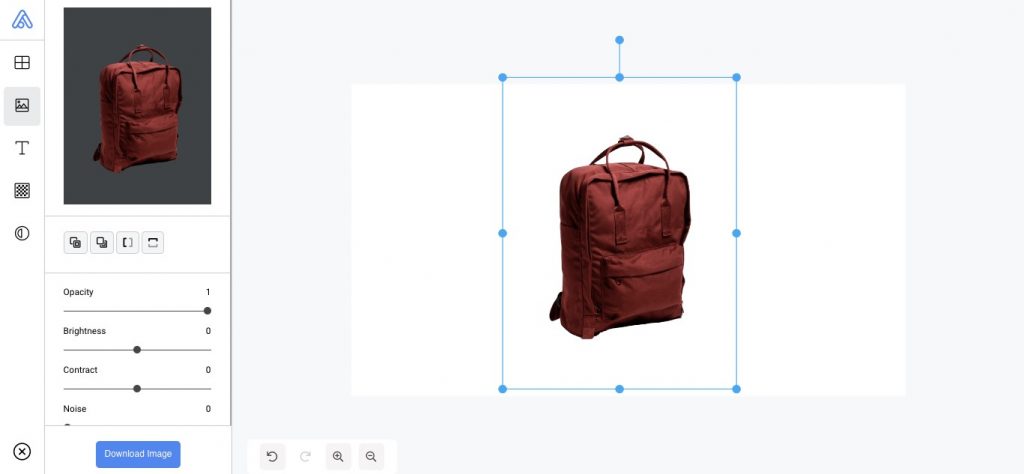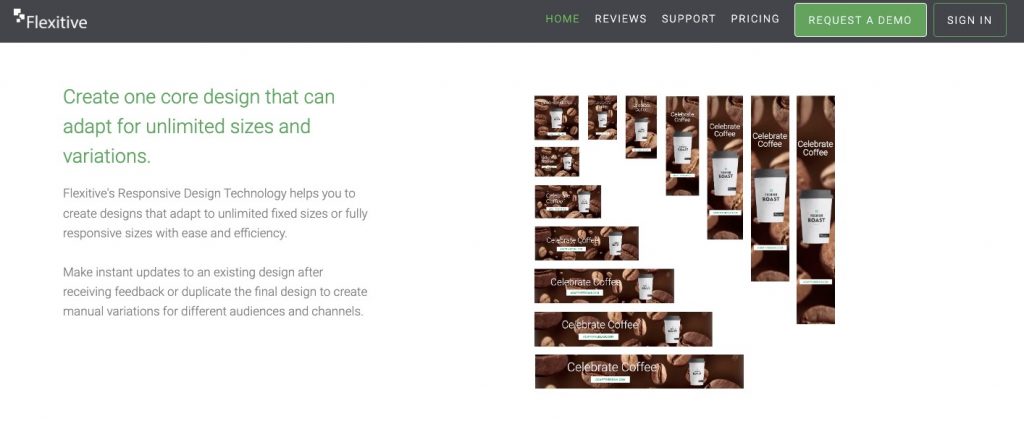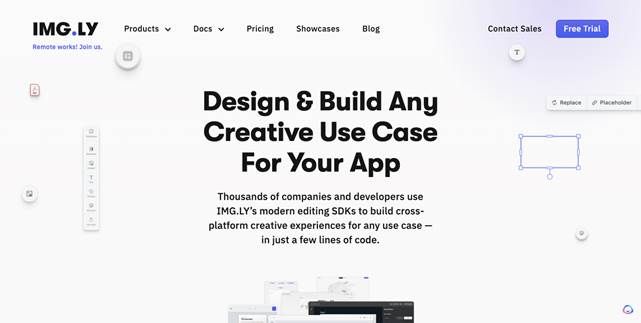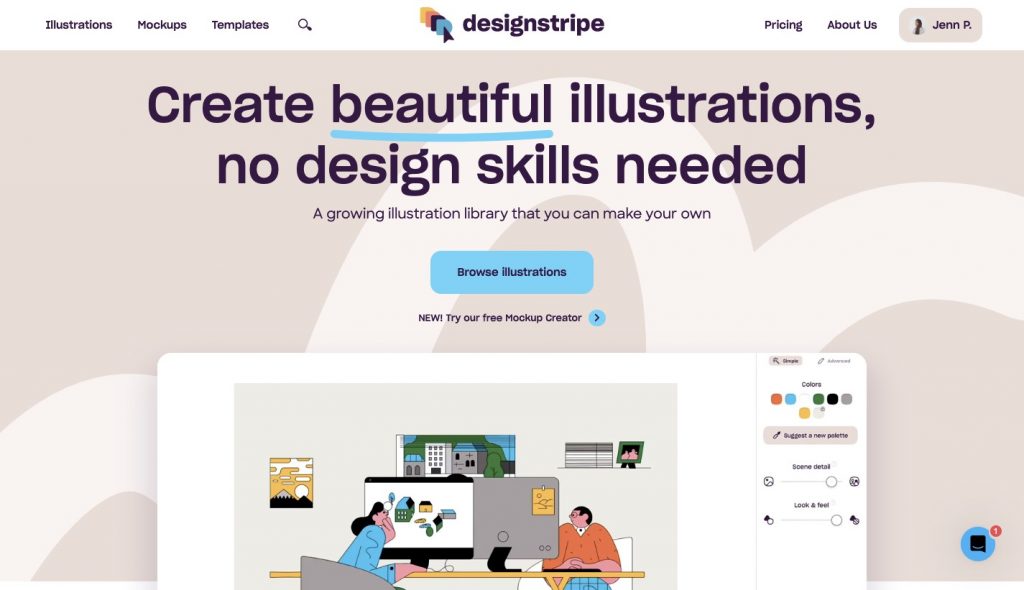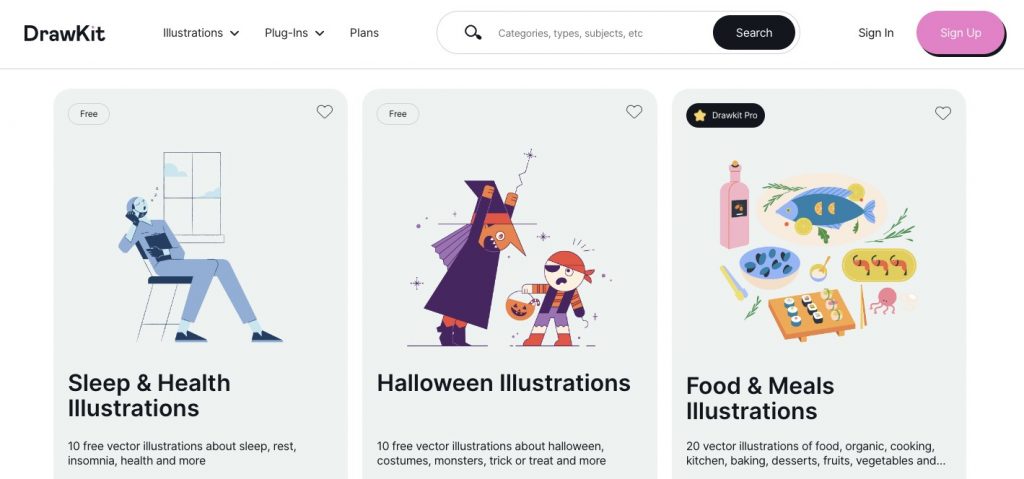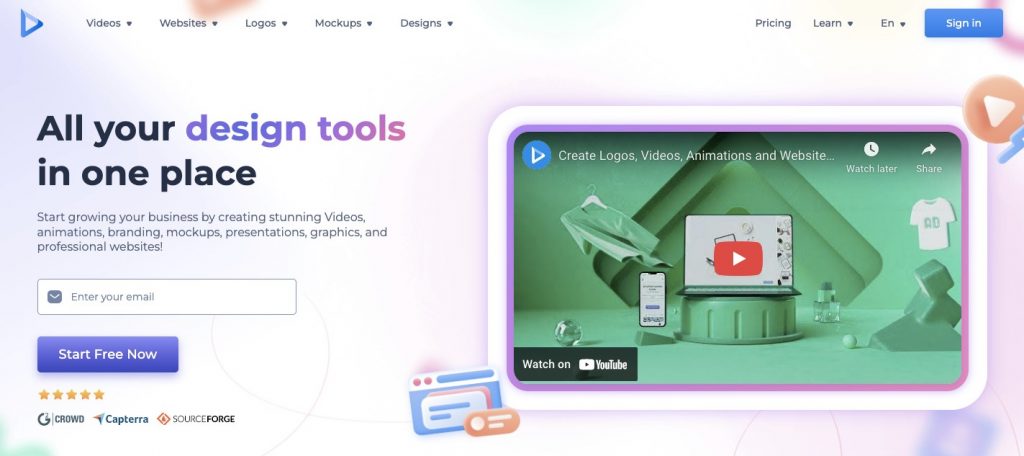The ability to create a good graphic design is the foremost skill you need to communicate information effectively. Any industry needs a talented graphic designer to make marketing materials that are essential in persuading people.
Because of the ability of graphic designers to help turn prospective clients into paying customers, there is a high demand for them in many industries.
Aside from design professionals, graphic design tools are also great at unleashing the numerous potentials of design. They are efficient at supporting designers in creating a variety of messaging and branding materials. Furthermore, they are effective at enabling designers to perform jobs other than design, such as administrative tasks.
Read along to check our ultimate selection of the best graphic design tools that serve a variety of professional design works.
But first…
What are Graphic Design Tools?
Graphics design tools are computer programs or applications that can assist graphic designers in creating and improving their work. They come in a variety of functions and features and help designers complete the design process, from brainstorming down to the presentation of the final design.
What is unique about these tools is that they are made to perform specific functions. They usually do repetitive tasks, like background removal, image sharpening, and other tasks that can be programmed into the software. Artificial Intelligence technology is also used in most of these tools.
Over the years, the graphic design community has grown. It is no longer dominated by a handful of well-known graphic design programs. Rather, a lot of cheaper and more accessible graphic design tools have emerged.
They are designed with modern technologies, like Artificial Intelligence, to offer shallower learning curves so that even those with zero background in design can use them. Most of these tools are also programmed to do a specific design task, so they are precisely useful in most cases.
Why are Graphic Design Software Important?
Aside from the obvious reason they give designers more time on their hands, graphic design tools also ensure that projects are completed standardized and faster without compromising quality.
They are programmed to meet the technical specifications so the graphic designers can focus on more important tasks, like refining the designs. Additionally, these tools afford designers to improve their current skill set. They can enhance their knowledge and skills with new technology and apply what they learn to create innovative designs.
8 Outstanding Graphic Design Tools in 2023
Here is a list of the best graphic design tools in the field today. These are highly recommended for excellent features necessary for creating notable designs. Dig in and get ready to awaken your creative senses with these graphic design gems:
Easil – Image content creation tool with professionally designed templates.
What Easil offers: Creating graphic designs from scratch is a time-consuming process. Easil provides a better solution with over 1000 graphic and video templates that you can customize for your brand. You can create your Brand Kit so that you can streamline the creation process and keep all assets to maintain your branding. Easil is also perfect to use for creating designs that stand out. Add text effects, create animated GIFs, use fantastic fonts, and create a customized palette, among many other features.
Who benefits from this tool the most: The creative team of any industry, both designers and non-design folks, can benefit from this tool. It has all the tools that a designer needs to create and features that will allow everyone on the team to collaborate more efficiently when handling brand assets. A collaborative feature is crucial, especially in those industries that are in sales, because it is important to keep the brand identity consistent.
Pricing: You can get started with ‘easilBasic’ for free. Have access to the full features from $7.50 to $59 per month or you can tailor a package that will suit your team best.
Removal.AI – Remove Background from Images in Seconds
What Removal.AI offers: Removal.AI is the go-to application for background removal because it is powered by revolutionary AI technology. It works like magic as it completely gets rid of the background from images in an instant. It can even batch process over a thousand images in a single upload and still get neat, clear, and smooth cutout edges. You can choose to make the background transparent or white. There is also a built-in photo editor to customize or change the background without switching apps.
Who benefits from this tool the most: Industries that sell a lot of stuff will benefit the most from this tool. Most online selling platforms require either a transparent or a white background before uploading product photos. Removal.AI will save a lot of time compared to manually editing photos to remove backgrounds one by one.
Because Removal.AI is a super-intuitive tool, photographers and photo studios can make the most out of its features. It simplifies the task of going through hundreds of images in a day and removing unwanted backgrounds.
Basically, those who want to do more instead of getting stuck with the mundane task of background removal will love this tool.
Pricing: Removal.AI has a pretty straightforward price structure. You choose a plan based on the number of images that must be processed monthly. Prices start at $5.99 for 40 images or $0.15 per image. Pay as low as $0.03/image or $1,650 a month for 50,000 images.
Kittl.com – Advanced graphic engine to create designs more efficiently.
What Kittl offers: World-class designers are the backbone of Kittl. You will have access to thousands of beautiful designs that you can use to create logos, posters, social media and website content, labels, and virtually any design project that you can think of.
Its features include advanced text editing, magic recoloring, innovative texture clipping, a giant illustration library, award-winning fonts, a premium photo catalog, a huge library of banners, thousands of design templates, and many more!
Who benefits from this tool the most: Any industry that needs stunning designs will have a blast using Kittl. The project possibilities that you can do with its templates are endless.
Those who lack the skills or technical knowledge in design will find Kittl a great starting point to learn how to create superb designs.
It provides plenty of tutorials about how to effectively use the tools and features. The team is also keen on letting premium users be aware of the latest design trends.
Pricing: There are three plans to choose from: Pro at $10/ month, Expert at $24/month, and Business at $79/month all billed annually.
Flexitive.com – Digital content management solution that works primarily as a responsive design tool.
What Flexitive offers: Creating a design is challenging in itself, so imagine how difficult it would be to create designs across platforms. Doing it manually would mean having to resize or change some of the design elements just to fit a particular requirement. Flexitive automates this process and creates design variations instantly. This allows you to publish on any platform or website without worrying about distorted graphics.
Flexitive uses responsive design technology to produce designs in a variety of resolutions and sizes. It can also be used to make asset-specific changes for A/B testing before the designs are sent into circulation.
Who benefits from this tool the most: It is highly recommended for the marketing team of small to large businesses. It is easy to use and automatically updates the designs if you need to make changes so a lot of time is saved. It is the best tool for companies that need to create web banners in multi-languages and sizes.
Pricing: The Teams plan is perfect for small teams at $59/month billed annually. The Enterprise at $89 is best for larger organizations with multiple teams.
Img.ly – Cutting-edge image-processing solution that can be customized to adapt to existing workflows.
What Img.ly offers: It elevates the user experience by adding a photo editor to an app. It helps keep the users engaged while allowing the engineering team to work on innovations. It is packed with features that streamline the UI and implement a consistent aesthetic using filters, fonts, adjustments, etc. New features and improvements are regularly released, ensuring you get ahead of industry shifts.
Who benefits from this tool the most: Printing and e-commerce businesses with customers who like to customize the designs of their orders. Use Img.ly to create templates for greeting cards, merch, custom t-shirts, posters, and other print products. Marketing teams can also use it to produce creative content like banners, stories, presentations, and posts. Website designers who need to touch up images can make use of its powerful editing tools.
Pricing: Contact the sales team for pricing details.
Designstripe – Create amazing illustrations using intuitive customization tools.
What Designstripe offers: It does not require any design skills to use. Make designs from scratch or choose from the library and edit using simple but powerful customization tools. Keep a beautiful composition by adding or removing elements. Create unlimited color combinations and palettes, or add brand colors for consistency. Use the Mockup Creator to generate high-quality mockups for products, apps, or websites. All of these things can be done without leaving the browser.
Who benefits from this tool the most: Instead of searching for design tips, aspiring designers can use Designstripe to explore different styles and create their own designs. It has plenty of tools, templates, and design inspirations that can ignite creativity.
Website and app designers will find the Mockup Creator as Designstripe’s most useful feature. Remarkable mockups can be designed whether it is for stone surfaces, devices and social media cards with 3D shapes, or floating devices.
Marketing teams who are in constant need of illustrations will find no trouble creating beautiful projects with hand-drawn and curated illustration packs.
Pricing: It currently has one plan available for users, the Individuals at $20 which comes with full access to all illustration styles and full scene customization.
Drawkit – Source of customizable and high-quality graphics for any creative project.
What Drawkit offers: Drawkit is a very straightforward tool. It gives you access to a huge library of illustrations, avatars, and other graphics that can be used to create engaging designs. All graphics are customizable, which means that they can be tweaked to match certain specifications. All illustrations are also categorized so that it is easier to find the exact image for any project. There is also animated, 2D, and 3D content to make designs pop up.
Who benefits from this tool the most: Designers, developers, creators, and makers will love the professional-quality visuals from Drawkit. New illustrations and graphics are added daily, including animations and modular illustration kits. Small businesses that aim to grow their following and increase engagement can use Drawkit to make branded, high-quality creative assets.
Pricing: Choose between the Pro plan at $79/year or the Pro Lifetime plan at $295 for lifetime access to unlimited Pro content.
Renderforest.com – Get all the design tools you need in one place.
What Renderforest offers: Renderforest is an online design platform that helps you create professional videos, logos, websites, and graphics quickly and easily. With a wide range of templates to choose from, anyone can find what they’re looking for on the site. Plus, the tools are user-friendly so all levels of experience can benefit from using Renderforest. And if you’re worried about cost – don’t be! Creating designs on Renderforest is much cheaper than hiring someone else to do it for you. So why not give it a try?
What Renderforest offers: Professionals who want to create videos without expensive software. Individuals with no video editing experience can create professional videos. Creatives who want to express their ideas through video but don’t have the resources. Marketers who want to create visual marketing assets. Share your creative work with the world and inspire others.
Pricing:
- Lite – $9.99/month: Ideal for growth-stage businesses, this package provides introductory tools and resources.
- Pro – $19.99/month: For advanced growth, first-rate designs, and premium websites, choose Pro.
- Business – $19.99/seat: Enterprises and teams that want to deliver top-tier results.
Take Advantage of Graphic Design Tools!
The rise of the DIY trend has become more prominent in the changing scenery of graphic design. Embracing this change, people are now attracted to hands-on projects, to make things for themselves. And for those entering the DIY graphic design scene, Cricraft.io becomes a must-check-out platform. Design elements for Cricut machines are one of the many specialties of this tool. This enables the user to add a personal touch to every creative experience.
It is important to understand that graphic design plays a critical role in the growth of any business. These graphic design tools are not made to replace designers but rather provide creative flexibility to let them explore all available artistic possibilities.
Because hiring a lot of graphic designers can be costly, graphic design tools offer the perfect solutions to small businesses that want to expand their brand. It lightens existing in-house designers’ tasks while allowing the company to create cohesive and attractive marketing materials. They keep the communication between business owners and customers clear. The brand message is shared more effectively with current, new, and future customers.
Choosing a reliable graphic design company in Dubai that can grow with your company in trying to reach your business goals is highly recommended. Your tools must be powered with features that can aid both professional and newbie designers in creating awesome art and designs.