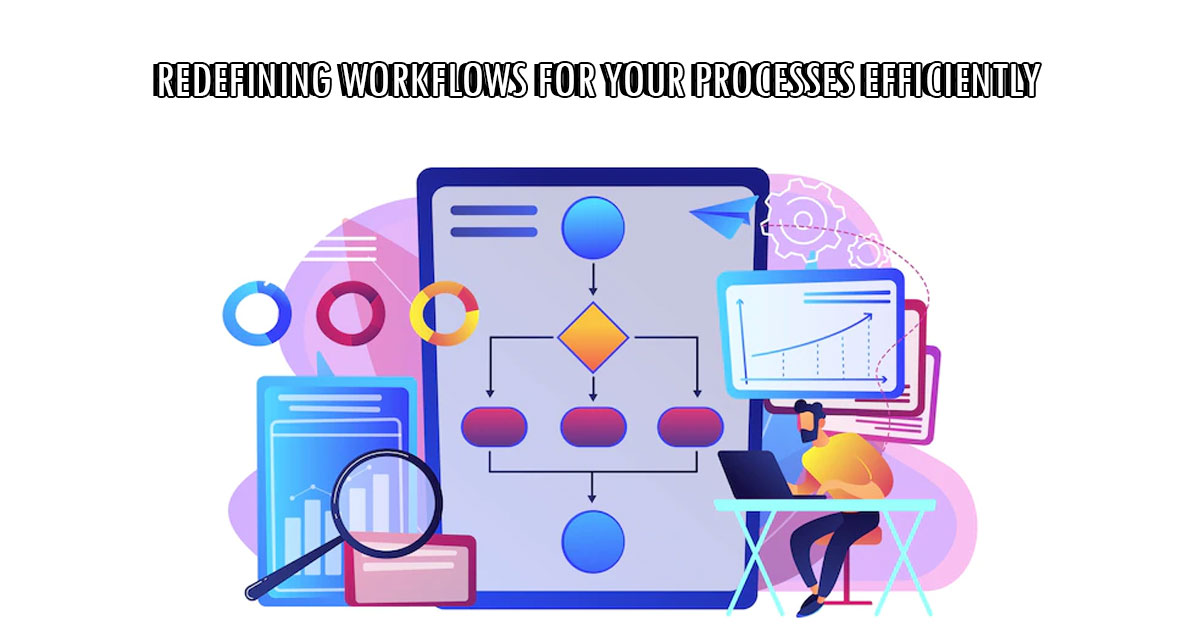Every business relies heavily on its workflows. They ensure that procedures like hiring new staff and submitting purchase orders adhere to the guidelines. A simple improvement to a process, such as eliminating an unneeded activity, automating a phase, or digitizing a form, can significantly improve the work. Let’s examine how to rethink workplace procedures to make improvements.
What is Workflow Management Software?
Every organization has numerous processes to guarantee that activities are performed and business objectives are met. However, these procedures and workflows depend heavily on human interaction to keep things going.
These workflows might refer to anything shared through Slack messages, emails, phone calls, etc. Unfortunately, these manual process management practices result in errors, long response times, non-compliance, and other problems.
Workflow management may be described as locating, enhancing, and automating the different procedures that guarantee your team completes the tasks. Compared to a manual process, an automated one can be tracked and analyzed considerably more efficiently, providing new information and opportunities for improvement.
How does Workflow Software work?
Workflow software can be customized and implemented to meet organizational needs.
Typically, the procedure for implementing an automated workflow in a department or organization goes like this:
- Assemble data on the workflows that need to be controlled and automated.
- Record all aspects of the workflow, such as forms, handoffs, etc.
- Use a flowchart or workflow design tool to depict the process.
- Obtain agreement from all stakeholders on the workflow.
- Use a workflow software application to create the process and forms.
- To verify the accuracy, do user acceptability testing with a pilot set of users.
- Teach the new system’s end users how to utilize it.
- Activate the new system.
Top Reasons to consider Workflow Software:
1. For chain emails
People trying to utilize email as a business communication tool is the most prevalent and recurring error in any organization. Therefore, it should only be used for brief communications, even if intended to communicate information.
Long email trails frequently contain essential business files that vanish. Workflow software assists companies by maintaining a single source of truth, tracking all changes, showing the most recent iteration of a conversation thread, and saving valuable time.
2. For integrating authorization for transactions in excel sheets
Typically, each shared file folder will include more than a dozen Excel sheets, and your team might need to learn the most recent version on which they should be working. By sending reminders, emphasizing the most current version, and shortening the time it takes for your staff to have their spreadsheets authorized by managers, a workflow management system may stop all of this.
3. For migrating information from legacy systems without losing integrity
Most businesses still use outdated methods to manage their files and papers. However, employees who value technology favor today’s cloud-based design since it makes work easier.
Businesses that want to move their outdated data to a new system constantly worry about losing or corrupting their content. While organizations migrate from old-fashioned to modern technology systems, a cloud-based workflow management solution protects confidentiality and data protection.
4. To allay privacy concerns
Particularly in social media, privacy and audit are concerns for every start-up and established firm. So when a workflow management system accomplishes everything, from recording every modification to a document to generating/approving invoices, streamlining audits, increasing privacy, and enforcing compliance, it is a massive relief for enterprises.
Benefits of Streamlining Workflows:
- Enhanced cost-effectiveness
Since data input and processing can be done automatically using workflow software, your office will probably consume less paper and have fewer employees. As a result, your company will save money, allowing you to devote the cash elsewhere. - More efficiency
You and your staff will be better able to manage your time, do the most crucial work first, and have buffer time in between jobs if there are fewer tiresome chores for you and them to perform. - Reduce risk
Process simplification increases transparency for businesses. It is simpler to track your employees’ progress and identify errors or missed deadlines. For instance, workflow management software may also assist with meeting company commitments like following rules or providing your client with a product or service on time that you may manufacture. - Better communication
Two benefits of workflow software are improved departmental communication and better work tracking. Employees will be able to complete given duties more quickly since they will spend less time moving around to speak with one another.
Conclusion:
Workflow software is essential to streamlining and optimizing processes in every enterprise. Employees comfortable with this software will be able to work faster and better, thus increasing revenue for the company. You may increase employee motivation while reducing processes and creating opportunities for your business to expand.